You can change GMail theme easily by uploading pictures or use the available GMail themes. You can also use free GMail themes available on the internet. Sometimes, you are not comfortable in reading email messages in your GMail because the background isn’t good or nice in your sight.
Changing GMail themes can be done in few seconds only especially if you just want to use the available themes. Make sure when you want to use custom pictures as your background, you already edited the pictures and preferred white or light pictures.
How to Change GMail Theme
Step 1. On your computer, open GMail. If you’re already logged in to other Google Products such as Google Plus, AdWords or YouTube, just go to GMail.com and you’re automatically redirected to GMail.
Step 2. In the top, click Themes. There you’ll have the options to change GMail themes.
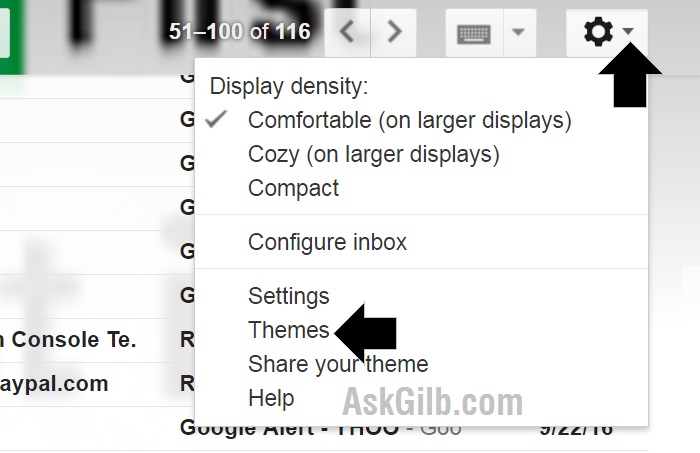
Step 3. Pick your GMail theme. Just choose one of the images available. There are more than hundreds of high definition background images. Click any of the available images and the GMail themes will automatically change.
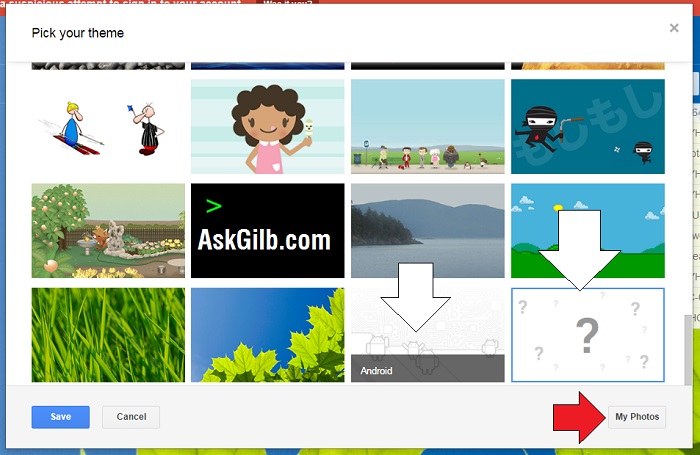
If you want to use custom GMail themes, just choose “Photo”. You can either use a photo that you recently uploaded or choose another one from your computer files. You can also use other images as your Gmail themes from other websites, just use the URL of your chosen images.
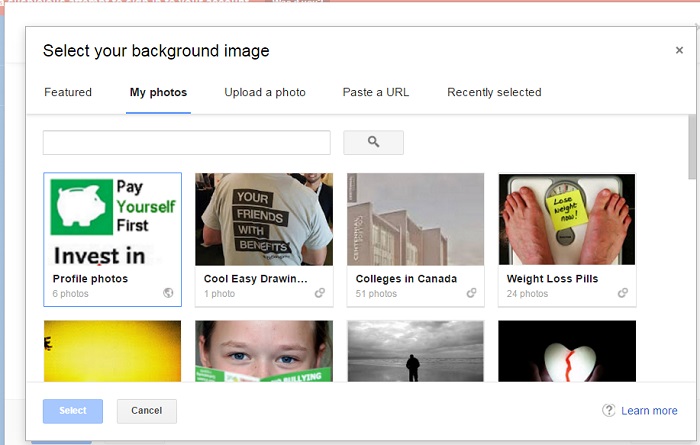
Step 4. Click “Save”. The changes to your Gmail theme will only take effect if you will click “save”.
Tips & Warnings
- Use lighter background for your Gmail theme. Light colors can help you see text more clearer.
- Green colors are relaxing, choose images with green colors or upload one. You can use either a nature displaying a trees, greenfields, leaves, grasses, etc.
- Use random colors if you want to use every themes available in Gmail.



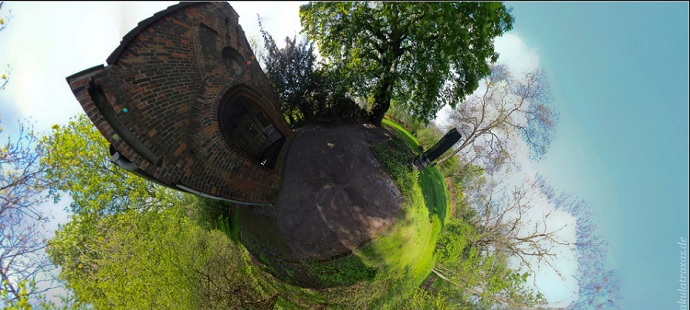
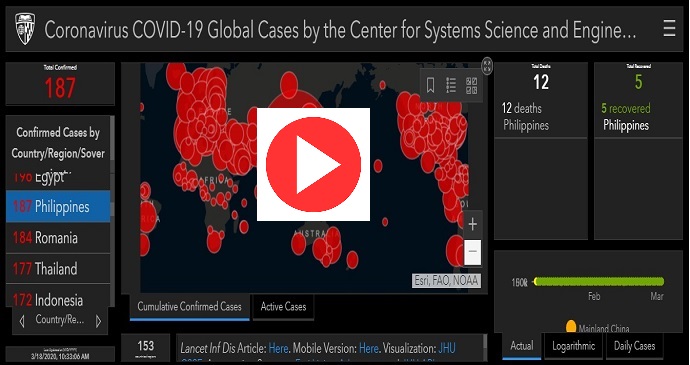
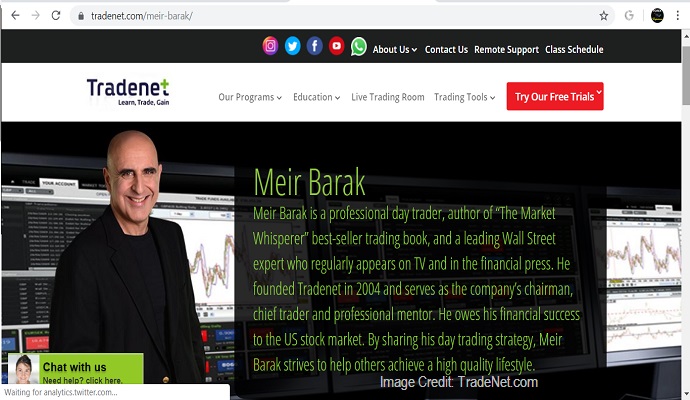

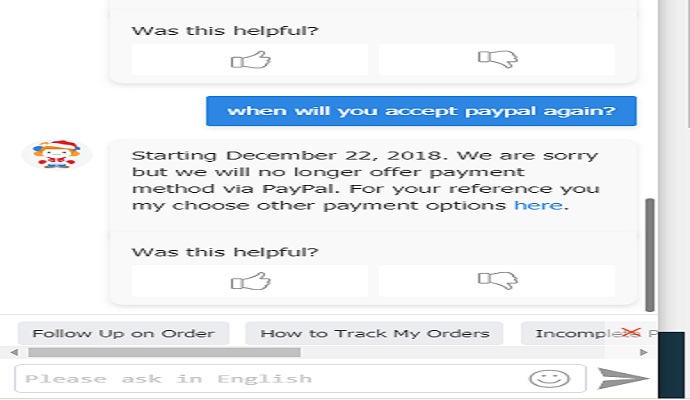

DISCLAIMER: The information provided on InvestmentTotal.com is for general informational purposes only. The content on this website is not intended to be, and should not be construed as, professional financial advice.