
QuickBooks Payroll is a feature-rich payroll management software offered by Intuit, designed to simplify payroll tasks for small businesses. It provides an integrated platform to handle payroll processing, tax calculations, employee benefits management, and compliance reporting, all within the familiar QuickBooks ecosystem.
QuickBooks Payroll Step By Step Guide
For small business owners who are new to QuickBooks Payroll, getting started is a straightforward process. Here’s a step-by-step guide:
Step 1: Choose the Right Plan
QuickBooks Payroll offers different plans tailored to the specific needs of various businesses. Whether you’re a sole proprietor, a small startup, or a growing enterprise, there’s a plan that suits your requirements and budget.
Step 2: Set Up Your Account
Once you’ve selected a plan, you’ll need to create an account on the QuickBooks platform. This involves providing basic information about your business, such as company name, address, and tax identification number.
Step 3: Enter Employee Information
Next, you’ll need to enter details about your employees into the system. This includes their names, addresses, social security numbers, tax withholding information, and any other relevant data.
Step 4: Set Up Payroll Preferences
QuickBooks Payroll allows you to customize payroll settings according to your preferences. You can specify how often you pay your employees (e.g., weekly, bi-weekly, or monthly), set up direct deposit options, and configure tax withholding rates.
Step 5: Run Your First Payroll
Once everything is set up, you’re ready to run your first payroll. Simply enter the hours worked by each employee, verify the details, and initiate the payroll process. QuickBooks Payroll will automatically calculate salaries, deductions, and taxes, saving you time and effort.
Benefits of Using QuickBooks Payroll
There are several benefits to using QuickBooks Payroll for small businesses:
Time-Saving
By automating payroll tasks, QuickBooks Payroll helps save time and reduce manual errors associated with traditional payroll processing methods.
Accuracy
With built-in tax calculation features and compliance updates, QuickBooks Payroll ensures accuracy in payroll processing, minimizing the risk of costly mistakes.
Employee Self-Service
QuickBooks Payroll offers employee self-service portals where employees can access their pay stubs, tax forms, and other payroll-related information online, reducing administrative overhead.
Compliance
QuickBooks Payroll keeps track of changing tax laws and regulatory requirements, ensuring that your business remains compliant with all payroll-related regulations.
Integration
As part of the QuickBooks ecosystem, QuickBooks Payroll seamlessly integrates with other QuickBooks products, such as QuickBooks Online and QuickBooks Desktop, providing a unified platform for managing finances and payroll.
Quickbooks Payroll Common Challenges and Solutions
While QuickBooks Payroll simplifies payroll management for small businesses, users may encounter some challenges along the way. Here are a few common issues and their solutions:
Tax Compliance
Keeping up with changing tax laws and regulations can be daunting. QuickBooks Payroll addresses this challenge by automatically updating tax rates and calculations to ensure compliance.
Employee Classification
Properly classifying employees as either full-time, part-time, or contractors is crucial for accurate payroll processing. QuickBooks Payroll provides guidelines and tools to help businesses classify employees correctly.
Payroll Errors
Despite its automation features, payroll errors can still occur. QuickBooks Payroll offers robust reporting tools to identify and correct errors quickly, minimizing their impact on your business.
Data Security
Protecting sensitive payroll data is paramount. QuickBooks Payroll employs advanced security measures, such as encryption and multi-factor authentication, to safeguard your data against unauthorized access.
Final Thoughts
QuickBooks Payroll is a valuable tool for small businesses looking to streamline payroll management processes. By automating payroll tasks, ensuring accuracy, and simplifying compliance, QuickBooks Payroll empowers businesses to focus on growth and success without being bogged down by payroll-related complexities. With its user-friendly interface and comprehensive features, QuickBooks Payroll is indeed a game-changer for small businesses everywhere.
Photo Credit: https://www.freepik.com/free-vector/business-statistics-bar-with-dataphone-invoice_5673764.htm



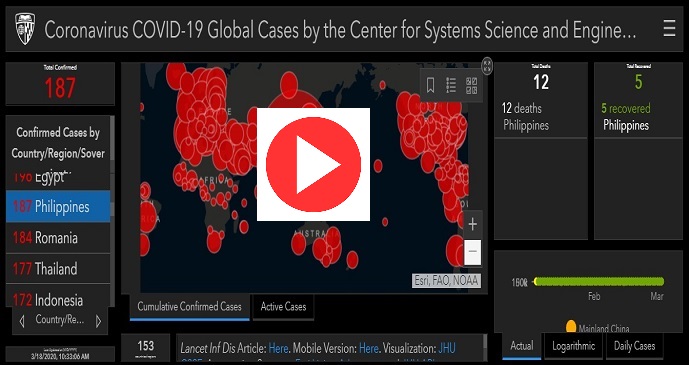
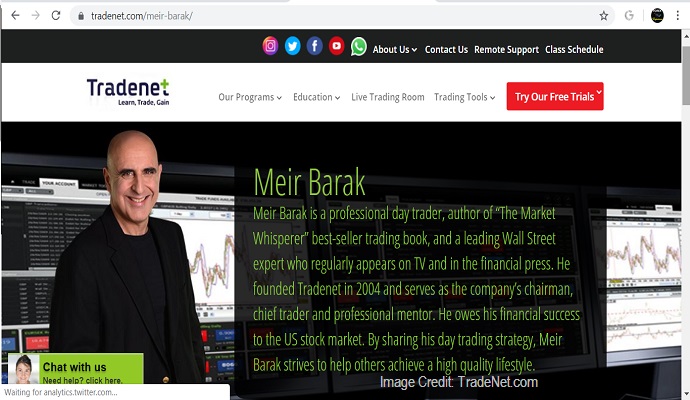

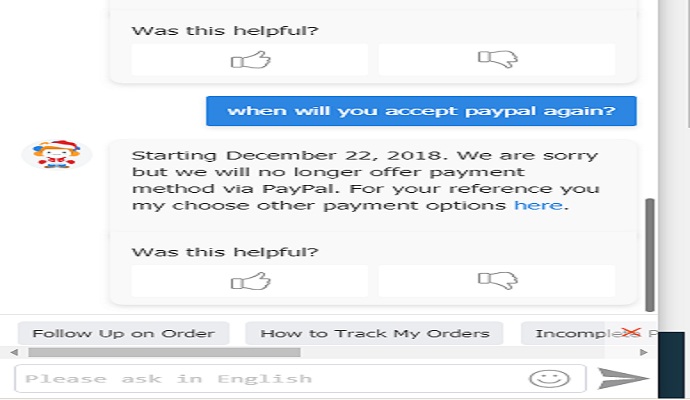


DISCLAIMER: The information provided on InvestmentTotal.com is for general informational purposes only. The content on this website is not intended to be, and should not be construed as, professional financial advice.