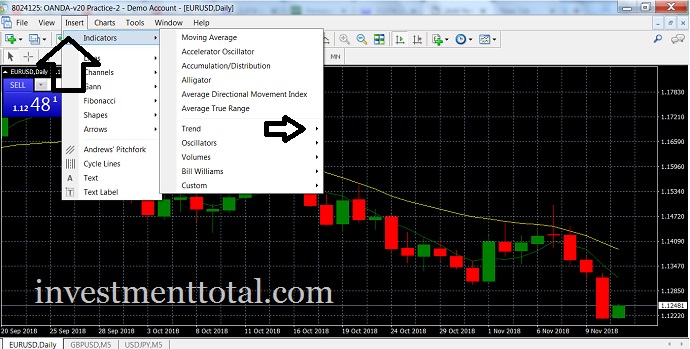
Learn how to insert indicators in MT4 forex trading platform. Indicators are useful to give a trader a good signal whether or not to enter a trade. If you are one of the many traders who are fanatic to know about how to insert indicators in your MT4 trading platform, here’s the guide.
This guide is for beginners looking for an information on how to insert indicators in MT4 trading platform.
How to Insert Indicators in MT4 Trading Platform
Watch this video in youtube about MT4 indicators for beginners here.
Step 1. Login to MT4 trading platform using your login credentials from your forex trading broker.
Step 2. Click “Insert”.
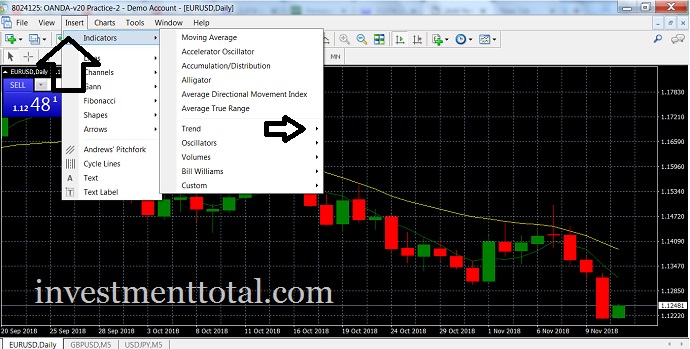
Then choose indicators. And then select which indicators you want to set up. Set the parameters, levels, visualization, etc.
Step 3. Set your indicators and click “ok”.
Tips and Warnings
You can choose many indicators as you can and set them in your MT4 trading platform. However, not all of indicators are important to get good signals or good entry in your trades.
So, insert only some indicators like moving average and follow your trading strategy. Make sure the indicators you inserted are align to your forex trading strategy.


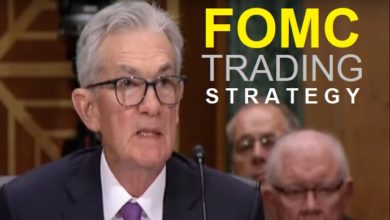



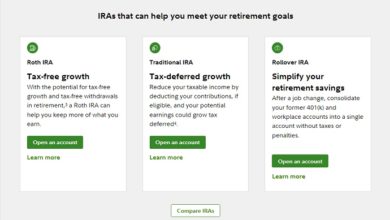


DISCLAIMER: The information provided on InvestmentTotal.com is for general informational purposes only. The content on this website is not intended to be, and should not be construed as, professional financial advice.