
Learn how to use BabyPips position size calculator when deciding how much risk and finding the proper lot size in your position everytime you enter a trade. Position size calculator is a useful tool from BabyPips.com. As I mentioned in my previous post if forex trading scam or not, one of the legitimate sites in FX trading is babypips.
Trading forex is very simple. Just know the risk associated in it. Of course you do not have to risk all you account balance just to double it. It is easy to blow your account when you don’t know how to use proper position size when you enter a trade.
If risk management and money management is very important to you, then you need this position size calculator. Take note that you can also use position size calculator app.
How to Use BabyPips Position Size Calculator in Forex Trading?
Good thing there is a position size calculator in forex trading offered by BabyPips in their official website. How to really use BabyPips position size calculator? Follow this simple guide, it’s easy!

Step 1. Go to BabyPips Position Size Calculator
Step 2. Choose account currency (eur, usd, jpy, gbp, etc.)
Step 3. Type account balance (example: 1,000, 5000, 1,000,000, etc.)
Step 4. Risk percentage (not more than 3%) of your account balance.
Step 5. Type STOP LOSS in pips (example, 35, 50, 100)
Step 6. Choose which currency pair to trade.
Step 7. Calculate.
Why Position Size Matter?
BabyPips explained: “One of the most important tools in a trader’s bag is risk management. Proper position sizing is key to managing risk and to avoid blowing out your account on a single trade.”
Should you use position size calculator or not? We should use position size calculator especially when our account balance is growing. The best thing is to have copy of your position size everytime your account balance increased or decreased, your copy of position size is your guide.
Example: When your account balance is $1,000, with 2% risk, you have a lot size of 0.04 (standard lots) for pips stop loss. Create a file in MS Excel for your position size. Having 100,000 dollars account balance is not the same lot size having 1,000,000 dollars. Always use position sizing to manage risk as BabyPips.com explained!
Do you use BabyPips position size calculator or you are using other forex trading position size calculator found on other websites or mobile apps? Let me know what you think about this useful tool for forex trader.


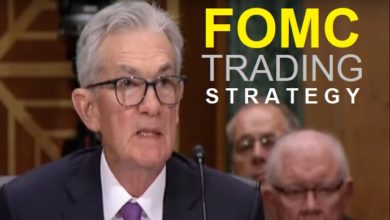



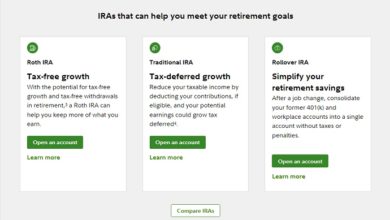


DISCLAIMER: The information provided on InvestmentTotal.com is for general informational purposes only. The content on this website is not intended to be, and should not be construed as, professional financial advice.