
I want to know how to buy a domain name and I prefer NameCheap as my domain registrant. I want to start a blog. Please guide me on how to do it. Thanks – Michael Domingo from Zambales, Philippines
A readers asked questions about blogging. Michael from Zambales wants to start blogging but he don’t know how to buy a domain name. If you are just like Michael who don’t know what to do, just follow this step on how to buy a domain name in my recommended domain registrant (personally used); NameCheap.
Things Needed:
You need to know what do you want to blog about. You can use your name as your domain name. Say for example, JohnDoe.com (or any extension like .net, .org, .info). When buying a domain name, you need a credit card or a debit card or a PayPal account with funds. PayPal is a online payment processor.
How to Buy Domain at NameCheap.com?
Step 1. Log on to your NameCheap account. If you have no account yet, register here. After you registered and you bought a domain, you will have your username and password.
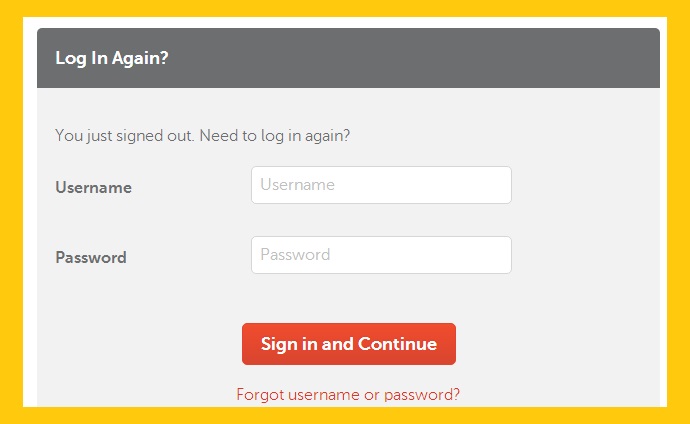
Note: To login, you need to hover your mouse in the “SIGN IN” section located at the upper left of the website. Just use your username and password to get started, then proceed to step 2.
Step 2. Search available domain names. You can use keywords or your own name when searching for the available domain names. You can also search different domain names at a time with different domain extensions.

Extensions:
Step 3. Choose the available domain name that you want to register. Buy the domain using your PayPal account, debit card or credit card. Press the cart button if you are ready to buy the available domain name you prefer.
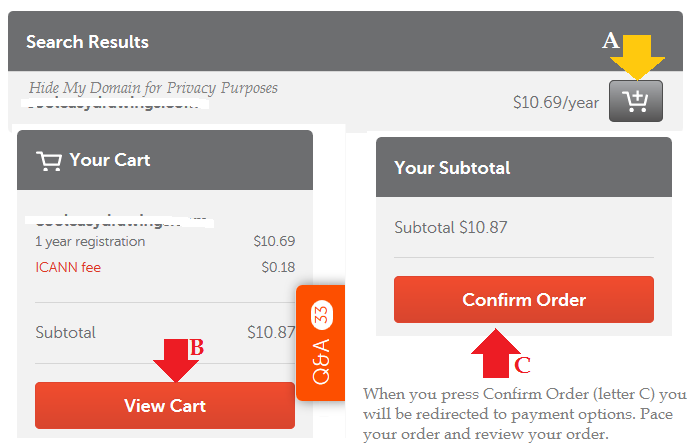
Note. When you press Confirm Order (letter C arrow ) you will be redirected to payment options. Pace your order and review your order.
Step 4. Review and place your order. Pay your domain name using your chosen payment method. I personally use debit card when I am buying domains or whenever I purchase products and services online.
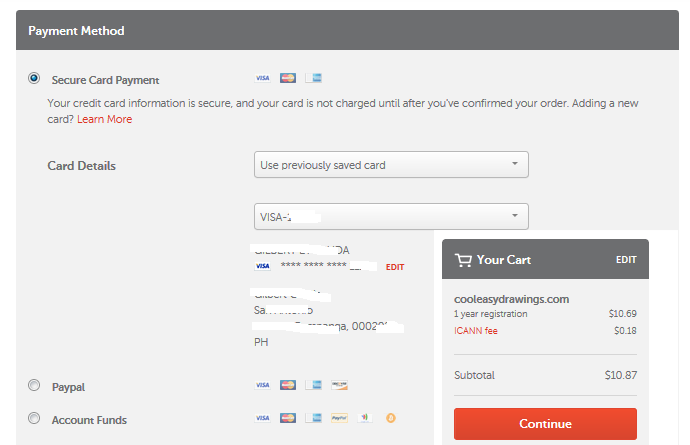
Note: Just choose your Payment Method. Also, after this section, the registrant will ask you about your personal information such as your complete name, email address, mailing address. This will be use as your billing receipt or it can be use in the WhoIs information (in case you missed to renew your WhoIs guard information.
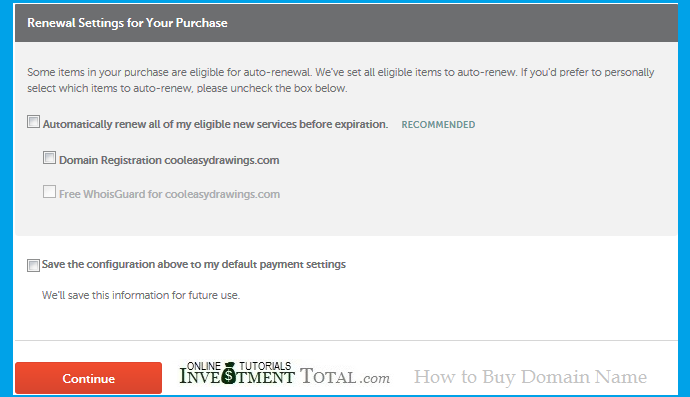
When you press continue, you still have time to review your order before you pay for it. So take time to read all the details about your domain name and your personal information.
Step 5 Pay your domain name. Press “Pay Now” after you reviewed your order. You will see a “thank you” message after you bought the domain.
Tips and Warnings
Print your receipt after you purchase a domain name. This receipt can be use in the bank when you pay for the bills. You can print the receipt in your email or in the website right after you successfully registered the domain.
After you bought a domain, it’s to manage it. You can redirect your blog in the domain or you can use it when you decide to buy a web host for your blog. In my case, I register my domain in namecheap and bought webhosting services in another company.
Anything you would like to ask about how to buy a domain at NameCheap.com, just leave a message in the comment box. I will also appreciate if you will use my NameCheap.com affiliate link. Share this page with your friends.




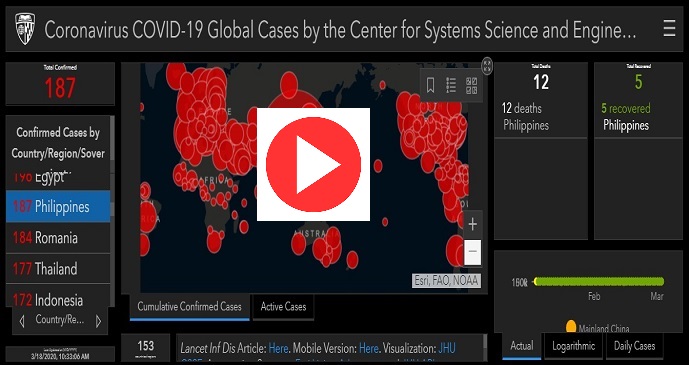
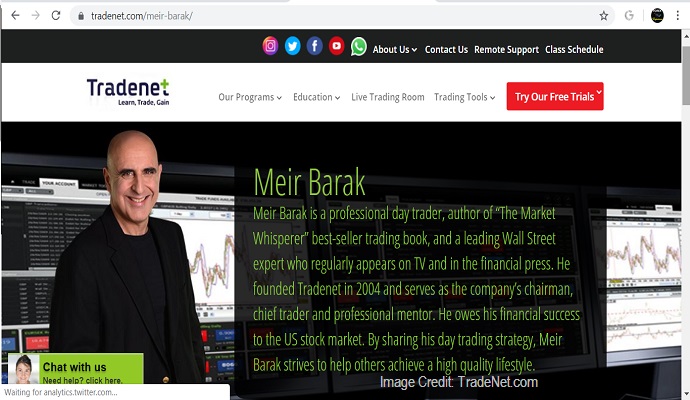

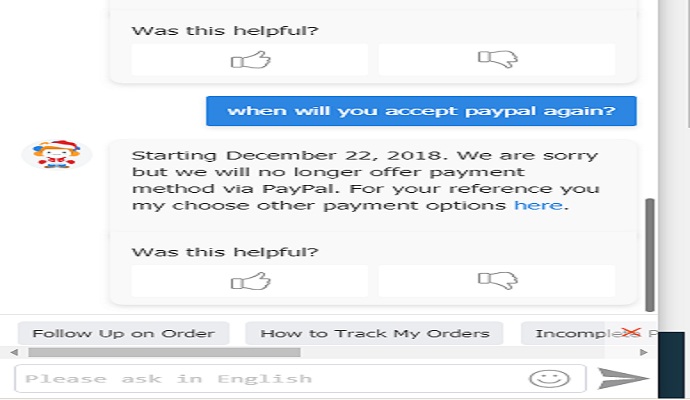

DISCLAIMER: The information provided on InvestmentTotal.com is for general informational purposes only. The content on this website is not intended to be, and should not be construed as, professional financial advice.