Want to know how to look up website domain whois information? What are the uses of domain look up or domain whois? It is important to a blogger or a website owner to protect his identity and information such as email used in registering a domain name. Especially of the website is selling affiliate products online. The affiliate (website owner) don’t want to show the real information about his website’s registrant and owner. Awhile ago, this blog InvestmentTotal.com receive a notification in my domain registrant about ICANN.
If you are a website or blog owner, you should also recieve such notifications. Once you didn’t fix the whois information of your domain, your blog or website will shut down or not available. ICANN will only make your website or blog to become available again online if you will fix the whois information. Going back to the topic, here is the details on how to look up the whois information of a specific website or blog domain.
Step 1. Visit WhoIs.Net
Let us make a sample the whois information of Facebook. Follow the step by step procedures. In this case, we use the domain look up service of whois.net.
In our example, our domain name is Facebook.com. Just type the domain name in the box and search. From there, you will find if the domain name is already registered and not. Make sure you typed the correct domain name. Do not be confuse of the .org, .net and .com. They are different. Facebook.com is different from facebook.net or facebook.org. It is important to type the domain name correctly to get correct whois information of the domain you are looking.
Step 2. Type the Domain Name and Save the Details
Just type the domain name. (e.g. example.com, google.com, investmenttotal.com, facebook.com, getrichslowly.org, etc.) Those are domain names.

Step 3. Look Up the Domain Details
After you have search the domain name on whois.net, you can now look the domain information. In only takes few seconds for the the information to show. Here we get the following; the whois server, domain name, domain registrar and the date where the whois has been updated.
Reference and screenshot credits: WhoIs.net – WhoIs Look Up & IP
Tips & Warnings
Since we checked the big website domain (Facebook.com) we can’t find the person’s name. A person who registered the domain. If you will check ordinary domain, you will find other information such as the site owner’s name, email, address, expiration date, etc. If the domain owner want’s to hide the whois information of his website or blog, he can do it by simply buying an whois protection to where he bought the domain.
What can you say about this guide on how to look up website domain whois information? Did you liked it? Any other ideas? Please share your comments below!




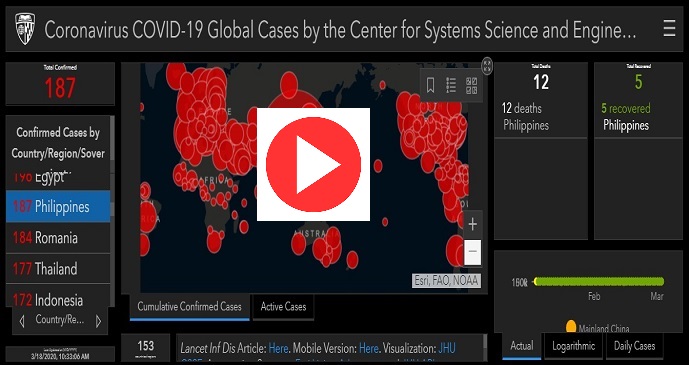
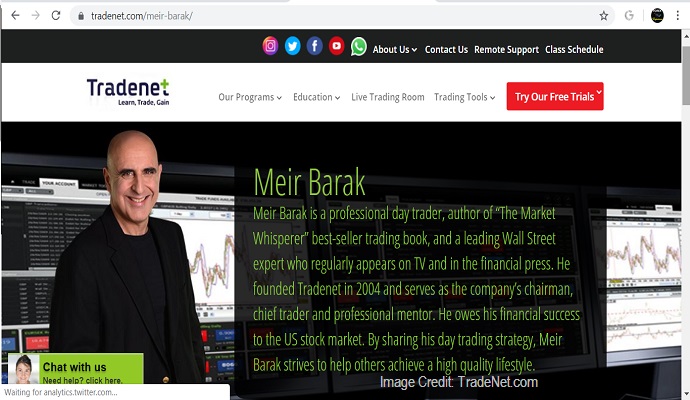

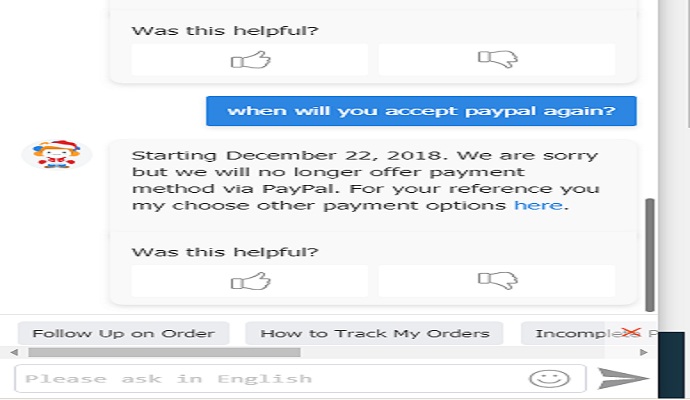

DISCLAIMER: The information provided on InvestmentTotal.com is for general informational purposes only. The content on this website is not intended to be, and should not be construed as, professional financial advice.