Learn how to add new folder in Google Chrome browser. If you are using Google Chrome, you create a folder for every pages that are related to each other. You can use Google Chrome folder to organize the important pages.
I save pages or links in Google Chrome folder like when the groups and pages I used when I am selling second hands cars in Facebook (see attached picture on how I name the new folder in Google Chrome.
How to Add New Folder in Google Chrome
Step 1. Open Google Chrome Browser
Step 2. Right click the ribbon. You have many options to do. You can open all bookmarks in new windows or incognito window. When you right click, you have the options to change your settings for bookmark manager, to show apps shortcuts or to show bookmarks bar.
Step 3. Choose “Add Folder”.
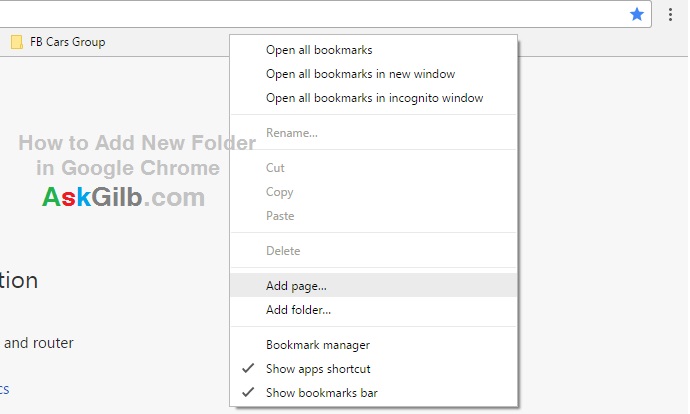
Step 4. Name your “New Folder”. When you are naming your new folder in Google Chrome browser, make sure the name is related to the bookmarked pages, appropriate and easy to remember.
Example: If the pages are all about YouTube Videos, then name your folder as YouTube. If the bookmarked pages or links are about news and information, then name your folder as “News” and so on and so forth.
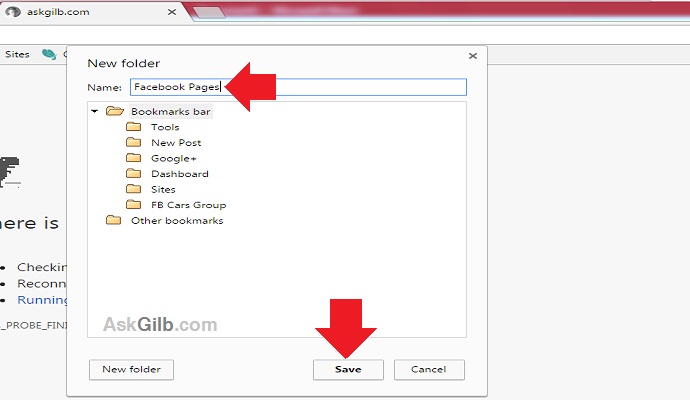
Step 5. Save your Google Chrome new folder. You can now see your new folder and whenever you want to save web pages or links, use your new folder that are related to it.
Tips and Warnings
- Use appropriate folder names so you can easily remembered the location of your bookmarked pages or links in your Google Chrome Browser.
- Organize your bookmarked pages using Google Chrome folder.
- Do not forget to insert the word “image”, “videos”, “articles” or the name of a specific websites if all the bookmarked pages are from these sites like YouTube, Facebook (groups, pages), Twitter or AskGilb.com like AskGilb tutorials, AskGilb personal finance, etc.




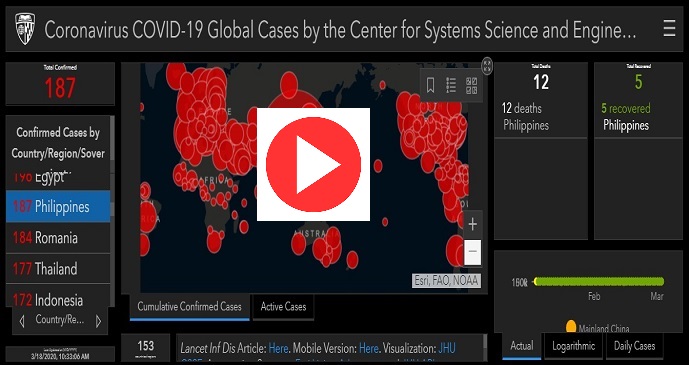
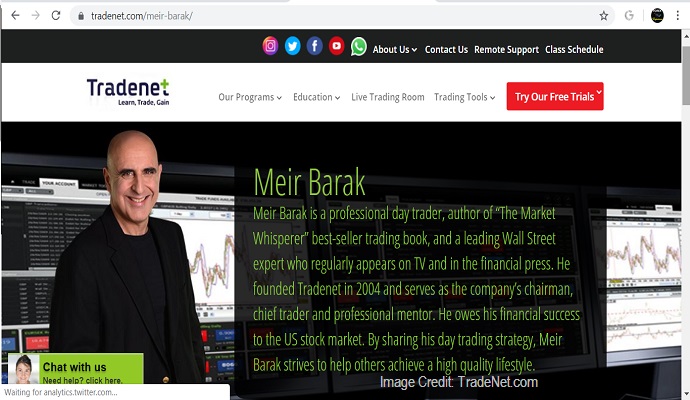

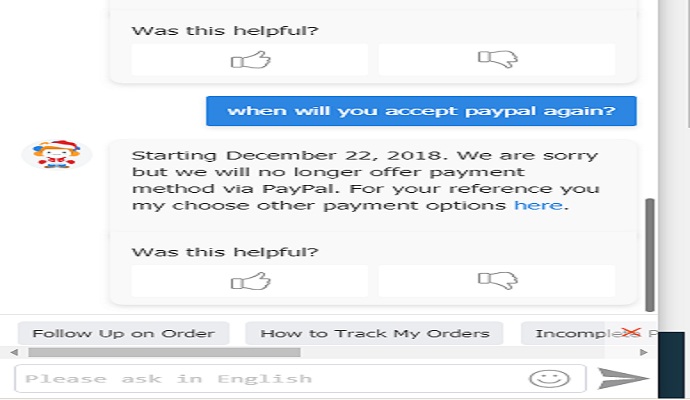

What is the Ribbon?…after opening the Browser.