Know how to make someone admin on Facebook page so that you can easily grow your page in few months. Leverage people in your Facebook page so that you have someone to manage your page. Not only that, you can’t just add Facebook page admin, but you can also add editor, moderator, analyst and advertiser in your FB page.
After you created a shopping section in your Facebook page, you will surely need few people to manage your page to track sales, to see new sales, to modify the page design or to moderate post.
Today, let us find out how to add admin, editor, make someone moderator, an advertiser or an analyst on your Facebook page. I add my friend as Facebook admin and it only takes few seconds to do it.
Facebook Page Roles
The table below outlines the 5 Page roles (across) and what they’re able to do (down):
Facebook Page ADMIN Role:
- Manage Page roles and settings
- Edit the Page and add apps
- Create and delete posts as the Page
- Send messages as the Page
- Respond to and delete comments and posts to the Page
- Remove and ban people from the Page
- Create ads
- View insights
- See who published as the Page
Facebook Page EDITOR Role
- Edit the Page and add apps
- Create and delete posts as the Page
- Send messages as the Page
- Respond to and delete comments and posts to the Page
- Remove and ban people from the Page
- Create ads
- View insights
- See who published as the Page
Facebook Page MODERATOR Role
- Send messages as the Page
- Respond to and delete comments and posts to the Page
- Remove and ban people from the Page
- Create ads
- View insights
- See who published as the Page
Facebook Page ADVERTISER Role
- Create ads
- View insights
- See who published as the Page
Facebook Page ANALYST Role
- View insights
- See who published as the Page
How to Add Admin, Editor, Moderator, Advertiser, Analyst on Facebook Page
Step 1. Log on to Facebook account and visit any of your Facebook page that you would like to add other people as admin, editor, moderator, advertiser or analyst.

In the Facebook homepage, once you logged in, click the drop down menu at the right upper next to your Profile, Home, Friend Request, Message, Notifications, Private Shortcuts and “Drop Down Menu Icon”.
Step 2. Click SETTINGS. The settings is located in the navigation bar after you have chosen the Facebook page that you would like to use or change.

Step 3. Click Page Role. This will allow you to add other people to your Facebook page and make them as your new admin, editor, moderator, advertiser or even an analyst.

Step 4. Type the name that you would like to add in your Facebook page. There will be an auto search when you type just the name and not the complete name.

Note: If you’re adding a new admin to your Page, please keep in mind that they’ll have the same permission as you do to make changes to this Page.
Step 5. Click ADD. This time, the name you choose will be assigned (will have a new role) as your Facebook page admin, editor, moderator, advertiser and analyst.
Tips & Warnings
- Adding new people in your Facebook page is risky. After you build it and attract more likes, you don’t want someone to make a mess in your FB page.
- Choose trustworthy individual especially when you are adding new admin in your Facebook page.
- When you’re adding new roles in your Facebook page, do ensure to tell them their roles and be strict. Don’t allow other people to make a certain changes in your Facebook page without your permission even though you make them as an admin.
- Adding admin, editor, moderator, advertiser and analyst will help you save time to do different task. This way, you can spend your time in getting more likes to your Facebook page until it will become bigger and popular.




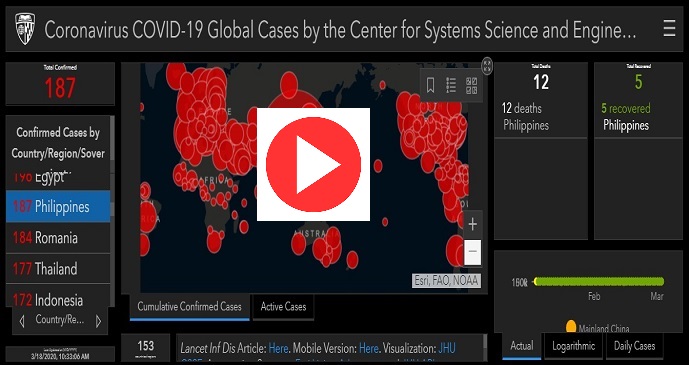
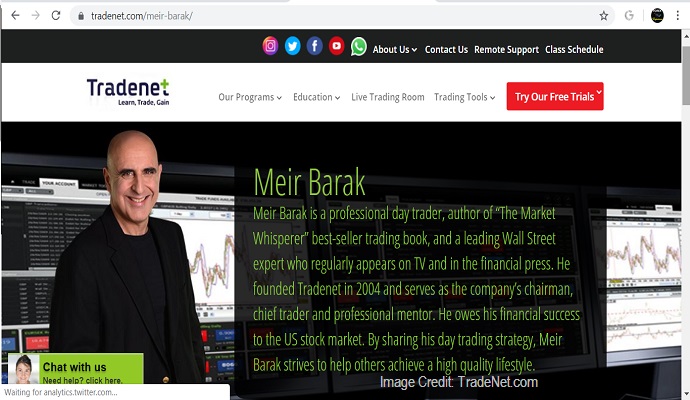

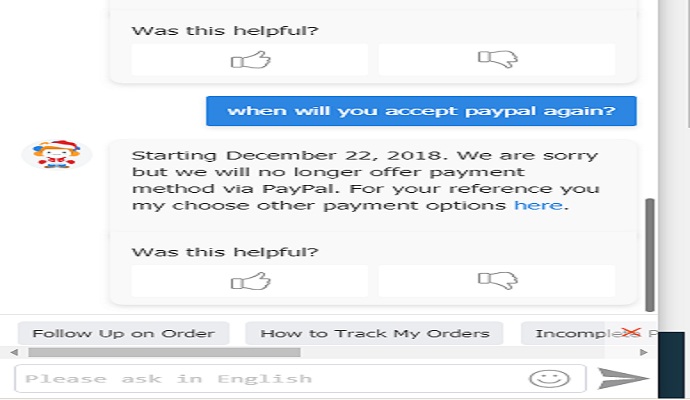

DISCLAIMER: The information provided on InvestmentTotal.com is for general informational purposes only. The content on this website is not intended to be, and should not be construed as, professional financial advice.