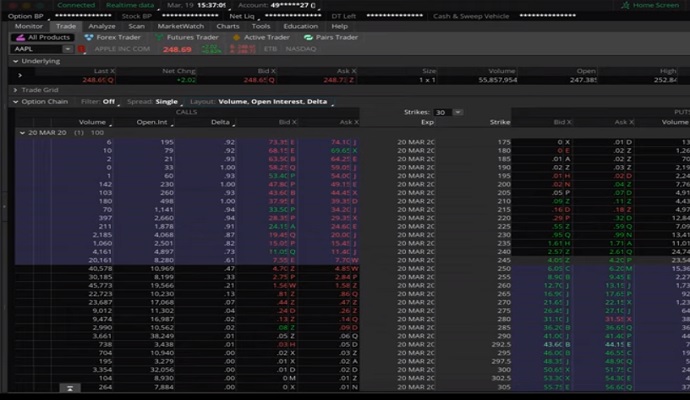
It is easy to download ThinkOrSwim desktop trading platform. You can also download in Google Play Android Phone. ThinkorSwim is one of the best trading platforms, no argument with that statement. We want to review TDAmeritrade ThinkOrSwim trading platform today and to answer our readers from Asia Pacific. If you are serious in stocks trading and investing, you might find ThinkOrSwim trading platform very useful.
A very user friendly trading platform; ThinkOrSwim trading platform. Read the review first before you download and use it.
ThinkOrSwim Desktop Trading Platform Features
- Offers at least the most complete trading services
- It has Federal Reserve Economic Data
- Free to receive constant updates
- Make use of different fundamental and technical indicators
- It has back testing features
- Customized alerts, sentiment scores, and make use of automated trading.
- Offers wide variety of technical analysis and studies
ThinkOrSwim Download Desktop Trading Platform
To download ThinkOrSwim trading platform on your desktop, you should ask yourself first if the trading platform will run smoothly in your machine. So here is the best specifications for your desktop to make ThinkOrSwim trading platform run smoothly;
- At least large capacity of hard disk
- 8gb RAM is advisable
- Video card
- Fast internet connection
ThinkOrSwim Download Desktop Trading Platform
Read the instructions in the official website of TDAmeritrade here. Once you have opened an account with TDAmeritrade, you can use ThinkOrSwim trading platform whether you use paper trading (demo account) or real account.
This installation required OS X 10.7.3 or later for MAC users. You will know that the installation of ThinkOrSwim desktop trading platform is complete and successful when the icon appeared. You can now log in and start executing of trades. Use the paper trading first before going live or using real money.
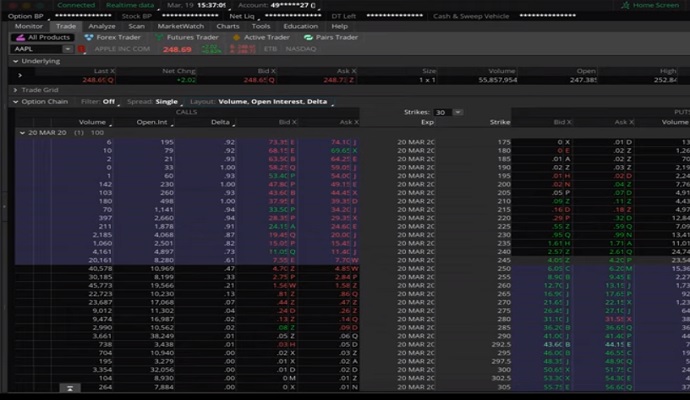
Other Questions Related to this Article
1. Is ThinkorSwim Free?
Answer: ThinkorSwim is free to use as long as you have TDAmeritrade account (real or paper trading)
2. How much is ThinkorSwim?
Answer: It cost nothing to use it. Just the investment or trading capital. And when trading, be aware of the charges of your brokerage account, TDAmeritrade
3. How to Download ThinkorSwim and Install on my computer?
Answer: Download the ThinkorSwim Trading platform in your desktop, run it and install. Then when the icon appears, click the icon (open the software) lo on to your account using real account or paper trading) and start buying and selling stocks.
4. Can I trade Forex in ThinkorSwim Trading Platform?
Answer: Yes, you can start trading forex in ThinkOrSwim trading platform using your margin account.
Tips and Warnings
- It is useless if you download the trading platform in a low end machine. Make sure you have a high specifications personal computer (i7 processor, large hard disk and 8gb ram, and fast internet connection).
- Learn the trading platform. Learn how to buy and sell stocks in ThinkOrSwim desktop trading platform using paper trading (virtual money).
- Know more about TDAmeritrade ThinkOrSwim desktop trading platform by asking customer support, watching YouTube video tutorials, etc.
- Disclaimer: ThinkOrSwim is a registered trademark of TDAmeritrade. Names, business names, trademarks are owned by their respective companies. Invest and trade at your own risk.






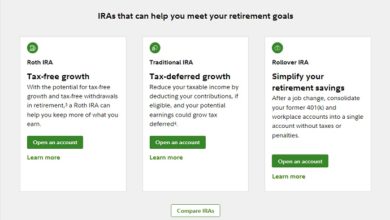


DISCLAIMER: The information provided on InvestmentTotal.com is for general informational purposes only. The content on this website is not intended to be, and should not be construed as, professional financial advice.