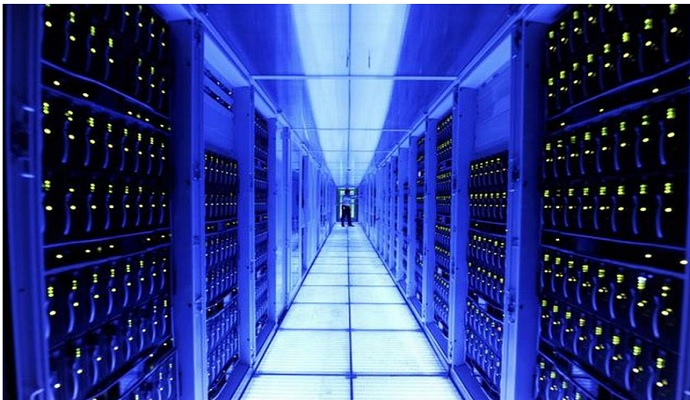
Today, it’s impossible to imagine working without the Internet. Whether you base your business on online sales and services or need a stable connection for internal needs, the Internet is everywhere. Connecting to the network is simply necessary.
For a particular computer or computer system to function correctly, there must be a central device as a path to the main network. It enables data transmission and the use of various services. A particular computing unit is needed to act as an ‘intermediary.’ That role belonged to the servers or mainframes.
These supercomputers started as simple devices used to transfer information. You can learn more about their history from this source. Since then, they’ve grown in size and complexity. Nowadays, mainframes are computers that can store data and files on their systems and request information from another computer. Some even operate as virtual machines within cloud platforms.
Server Components
A server has several high-grade components connected to a motherboard. It consists of microprocessors, storage devices, and mighty networking chips. These components are connected using software to work together. A central processing unit (CPU) controls overall functions, measured by processing speed.
The motherboard determines the size of the memory and the number of hard drives. Memory is the primary storage source, and the size and number of hard drives assess its availability. The hard drives, which keep user and software data, are connected to the motherboard. They use a controller card for optimum processing functions.
What Servers Do
Modern supercomputers work at unimaginable speeds. They can process staggering amounts of data and run highly complex processes for multiple users in a matter of microseconds. They are linked to desktop and laptop PCs, i.e., clients. Their task is to capture and deliver data over a network.
Servers are usually more powerful than their clients. That’s how they can manage multiple devices on the network. They direct network resources and can be configured to control access, send and receive emails, manage print jobs, and host websites.
These units may be dedicated to specific tasks, such as email servers that store all emails sent across a network or managing databases on a network. Also, small-scale computers may maintain communication services, file storage, and website services.
The central standalone servers can keep information safe from unauthorized use. Moreover, it makes collaborative work easier since everyone can access the files from any computer. It also allows users to log in anywhere in the world without worrying about losing their data.
Server Types

Generally speaking, there are two types of servers. The first are those whose glitch may jeopardize the services or indirectly affect the disruption of individual users. The second group of central units is designed so that their cancellation can’t negatively impact users. However, the primary division relates to the function of these units.
There are dedicated units that run only one function and those used for multiple purposes. They can run data storage, manage emails, control access, etc. For example, home users often interface with chat servers, audio and video streaming, and online games. Some businesses use DNS and proxy for administrative purposes. Also, they rely on email mainframe to provide smooth communication.
Web servers’ clients are also commonly used, and their clients are browsers. These mainframes are pretty complex, as they use many protocols. Also, they allow many different users to access any site or application at a time. Their tasks can be as simple as delivering text and images or as complex as uploading and backing up files through cloud storage or an online backup service.
Tips on Choosing Server
There are many different factors to consider, from the type of processor to the operating system. Of course, your workload and the amount of stored data also matter. RAM is also a critical component. The higher the RAM, the better the speed and overall performance of the mainframe.
You need to consider the number of users you want to serve and apps you plant to use. Choosing a scalable mainframe can significantly benefit your small business if you plan to add new users. These units allow you to add additional servers without compromising speed or performance.
Get more detailed purchase guidelines on the link below:
https://www.networkcomputing.com/networking/choosing-right-server
Once you have a basic idea of what you need, you can look at server prices and specifications. Price is a big consideration, but it should also align with the computer’s capabilities. You may find that different brands have similar specs, but they may not perform as well. Also, don’t forget to include maintenance costs in your calculation.
Servers are the heart and soul of every computing system. Regardless of the unit you choose, make sure that it’s scalable enough to accommodate the future growth of your network. Consider the pros and cons of each option and decide which one is best for your needs.


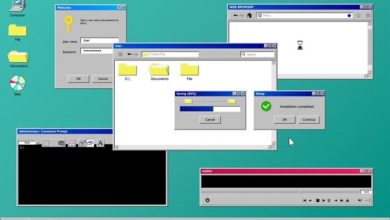





DISCLAIMER: The information provided on InvestmentTotal.com is for general informational purposes only. The content on this website is not intended to be, and should not be construed as, professional financial advice.