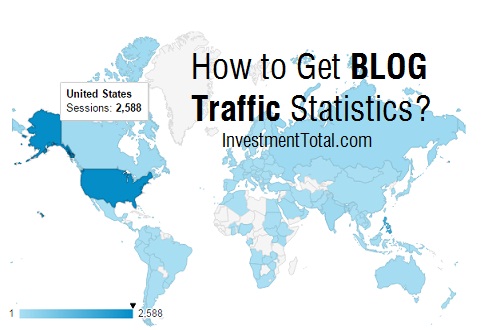
Want to know how to get blog traffic statistics? Do you know that through your blog statistics you can easily find out who’s visiting your blog? Through your blog stats whether your using blogger or wordpress or any type of blogging platform, you will easily know your visitors, where they came from and how much time did they spent to your blog.
There are many services that can help you know your blog traffic statistics. You can get blog traffic statistics through blogger platform if you’re using blogger, WordPress jetpack if you are using WordPress and if you want to get detailed blog traffic stats, go to Google Analytics for your blogs or websites.
As a blogger, it is very interesting to know our blog stats. By doing this, we can simply make adjustments if we don’t know there are only few people who visited our blog. Also, through blog stats, we can easily know a specific places from where our visitors are coming from. Like in this blog, InvestmentTotal.com top visitors are came from USA and Philippines. To be exact, in USA, my top readers and blog visitors are from California, Texas, New York, Florida, Illinois, Georgia and Michigan.
How do I know it? It is because this blog has Google Analytics in it. I integrate Google Analytics easily through Yoast SEO service. It’s FREE.
Aside from how many visits that this blog can get. I can also easily find out the “traffic sources” and who is online using my blog”. Through Google Analytics overview, I know how many visitors are in this blog and what are the contents they are reading. Also, I know the “traffic source”. Through traffic source, we can detect which of the blog traffic strategies are effective. In my case, the most effective in increasing blog traffic is through “organic search”. The second big source of traffic of this blog is “Facebook”.
How to Get Blog Traffic Statistics via Google Analytics
Step 1. Create a gmail account.
If you have a gmail account. You will have the access to almost any of the Google products and services like blogger, google console, google webmaster tool, google adword and google analytics.
Step 2. Integrate Google Anlytics to your blog or website.
Just follow the instruction written when integrating your blog. Just get the code and then verify your blog.
Step 3. Get Blog Traffic Statistics.
After you have verify your blog by installing or inserting the Google Analytics code in your blog or website, you will notice that your Google Analytics account is actively getting report from the blog or website wherein you put the code.
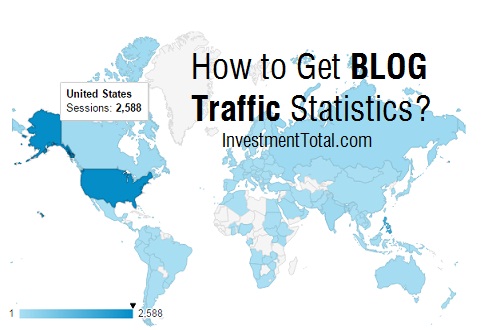
Benefits of Getting Blog Traffic Statistics
You can get blog traffic statistics daily, weekly, monthly, yearly. You can also compare the blog traffic stats from month to month. By doing this, you will know if you are doing the right things to generate blog traffic or not. If you found out that your blog traffic strategy is not effective, then, do some changes or change your strategies.
If you are using WordPress, you can use plugin. But prefer to insert it manually in the footer of your blog. get the code and insert in the footer.php.
You can do a lot more with Google Analytics. This is all you need to get blog traffic statistics. This is a complete tool for every webmaster who wants to know how to get blog traffic statistics.
What about you? Which services are you using to know your blog traffic stats?








DISCLAIMER: The information provided on InvestmentTotal.com is for general informational purposes only. The content on this website is not intended to be, and should not be construed as, professional financial advice.