Tips and guides about JP Morgan Chase online banking. It is wise as a client to know if a particular bank has its own online banking facility. To have great banking experience, people tend to use the technology to make a banking transactions online. Such transactions you can make online is viewing your account, transferring funds, paying your bills online, apply for a credit card and various banking transactions. Some tips in internet banking will provide later in this page.
Trivia: JP Morgan Chase and Company is located at 270 Park Avenue, New York, NY 10017, United States. It is a financial holding company that provides different financial services worldwide. JP Morgan Chase and Company operates consumer and community banking, corporate and investment bank, commercial banking, and asset management.The company was listed in New York Stock Exchange, if you want to know its stock price as of today, kindly search its stock ticker code: JPM
JP Morgan Chase Online Banking Facility
Step #1. Go to JP Morgan Chase Online Banking Official Website at https://www.chase.com/
Step #2. Find the “resources” page in the website.
| Screenshot Courtesy: Chase.Com |
Step #3. Visit the Online & Mobile Banking Demos – watch videos about the different procedures on how to use the online banking facilities of the bank such as; Chase Online Bill Pay, Chase Mobile Banking, Text Banking Account Alerts, Chase Quick Deposit, Chase Quick Pay Paperless Statements, Chase Wealth Management and Chase Private Client
Step #4. After you have study and learned Chase Online banking through viewing short video clips, you can now start enrolling/apply an online account.
| Screenshot Courtesy: Chase.Com |
Things Needed when Applying a Chase Online Account
- Social Security or Tax Identification Number
- Any Chase Account (credit card or debit account) Numbers
- Phone and Email Address
How to Apply Chase Online Account?
Step#5. When you visiting the website of Chase Online, double check if it is the legitimate by checking it at the upper part (for your safety). There are bogus or clone websites out there that you don’t want to use.
Select the type(s) of account(s) you’d like to access Chase online and provide the required information.Chase account, credit or debit card number and the enter the user ID you would like to use when you access your accounts online. It also required to fill in the box provided for social security number, if you have no SSN, just set the field into “Don’t Have a Social Security Number”, the field will then replace asking only your birth date.
It is important to create a unique and hard to guess password. You password must be 8-32 characters long, it contain at least one letter and one number and you should not include special characters (&, %, *, etc.). To make your password hard to guess without using special characters, then try the combination of numbers and capital letters (example: GyQt34ZxC0) can you guess it? However, make sure you always remember your password when you wish to log in Chase Online banking.
Source and References: Chase Bank | Chase.Com
For Online Banking questions, here’s the Chase Customer Service Hotlines;
- Call 1-877-CHASEPC (1-877-242-7372)
- Outside the United States: 1-713-262-3300
- Automated service available 24 hours a day, 7 days a week.
Online Banking Tips & Warnings
Read the terms and conditions provided by the Chase bank with regards to its online banking facility. Do not forget to double check and verified the official website. Whenever you received emails, think twice if the email message is really came from Chase online admin, spot the phishing emails carefully.
When using your Chase account to PayPal, kindly ask the swift code of Chase or search online on how to link your account in PayPal. Know the fees and charges in to every specific transactions from PayPal to Chase account or vice versa.
Do not disclose your information such as credit/debit card account number, birthday or even your password if you are not sure if the website is the legitimate website or not. Change your password from time to time, maybe twice a month is ideal.
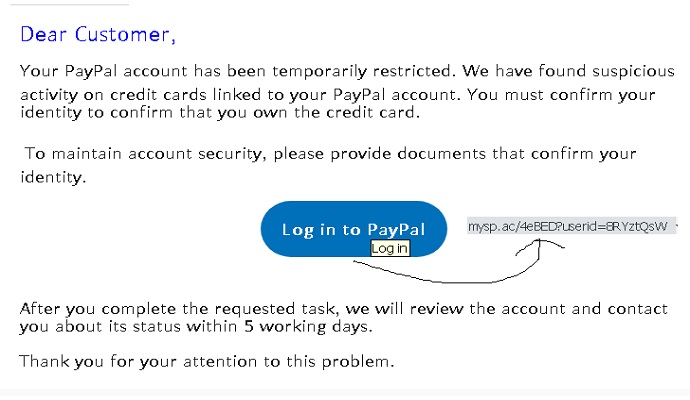
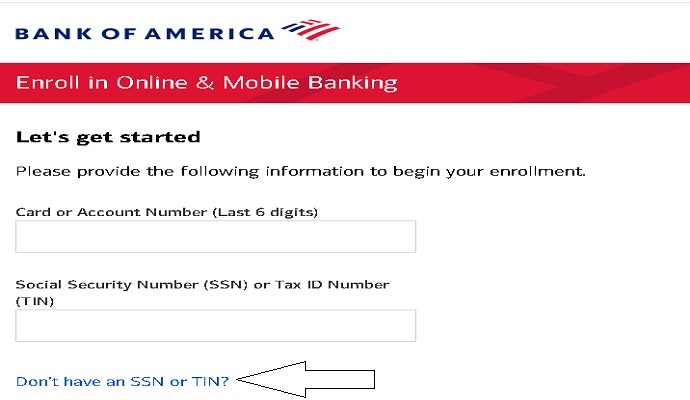



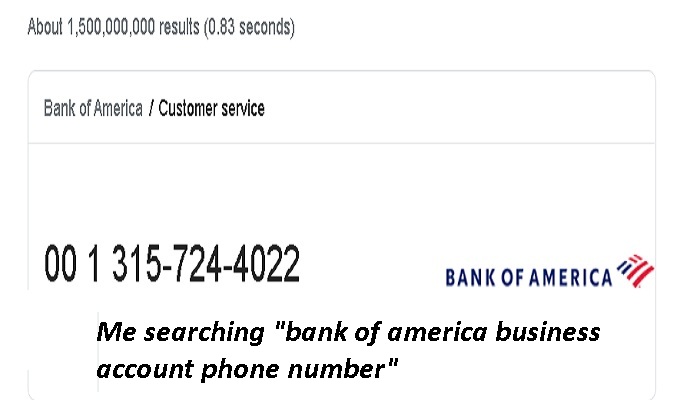
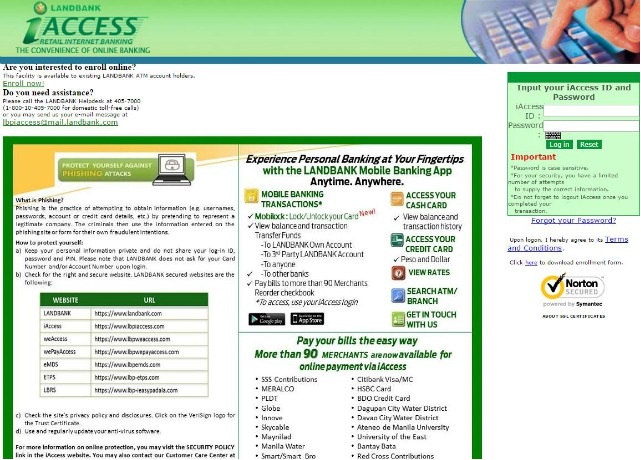

DISCLAIMER: The information provided on InvestmentTotal.com is for general informational purposes only. The content on this website is not intended to be, and should not be construed as, professional financial advice.