Learn how to leave a Facebook group today. After you left a Facebook group, there is a trick in preventing other members from adding you back. You want to exit after you joined in Facebook group because you just noticed that the group is not useful for you. So you decided to just leaving the group. Here’s the step by step guide on how to do it created by AskGilb.com
Facebook groups has many advantages. You can do a lot of things in the Facebook groups especially when you are the admin. Such things are selling something on Facebook using your own Facebook group because all your members will surely see your items for sale.
How to Leave Facebook Group (3 Steps with Pictures)
Step 1. Logged on to your Facebook account.
Step 2. Visit the Facebook group that you want to leave.
Step 3. Find the radio button that says “Joined”. That means you are a member in the group.
Step 3. Click the drop down menu and choose “Leave Group”.
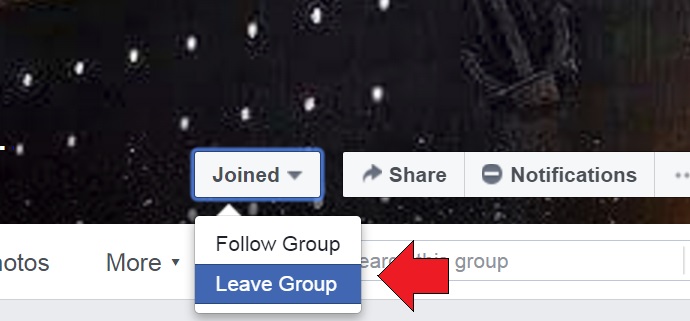
How to Leave a Facebook Group & Prevent Other Members from Adding You Back
As you can see, it is easy to leave Facebook group. It takes only 3 steps. But, the questions is if someone insists to add you to their Facebook groups, what else can you do?
If that’s the case. Then do not forget to tick the button that says “Prevent other members from adding you back to this group.” See screenshot below!
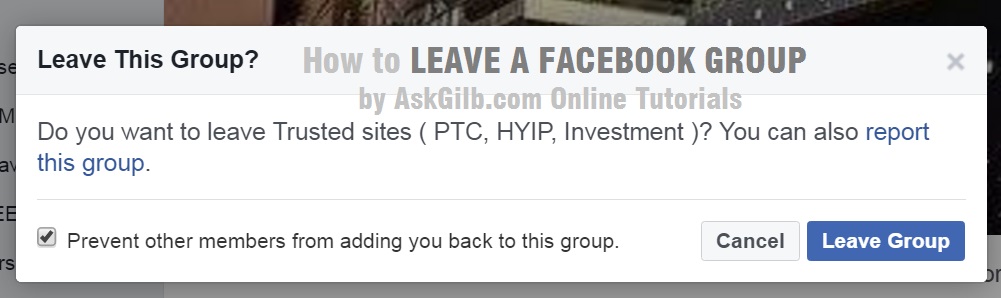
Tips and Warnings
- Do not forget to double check the groups that you want to leave. As I have said, some groups are useful and some are not.
- Some Facebook groups are just “pure advertising” or pure selling of stuffs.
- If you’re into buy and sell. Leave groups that don’t allowed members to posts items for sale. Only the admin can post.
- To prevent other members to add you again in the same group, do not forget to check the box that says “”Prevent other members from adding you back to this group.”