Joining Facebook groups has many benefits. If you are an online marketer or a running a buy and sell business (trading), Facebook groups can help you reach many potential buyers to your products and services. Joining FB groups can also help you receive updates, news and information easily.
It only takes few seconds to join Facebook groups. But, it is important which group you should join. Not all groups are worth spending time with it. Maybe some of your friends will invite you to a group but the group will not help you in any ways, you should not join them.
When I started discovering how to market my products on Facebook, I used to join as many groups as I can. But the problem is only few are interested to what I offer. What I have learned in joining Facebook groups is that we should join only those that related to our business, interest, company, organizations and community.
Say for example, if you are a car enthusiast and have a business related to trading cars, you must join the groups related to cars and of groups that are very near in your location. People won’t buy your car if you’re from Asia and you joined California Buy and Sell Cars (example).
Join Facebook Groups
Step 1. Search groups on Facebook. All you need to do is to type a keyword in Facebook search bar related to your business, interest, hobbies or community (example, cars, bikers in Oklahoma, cartoonist, nurses in New York, etc).
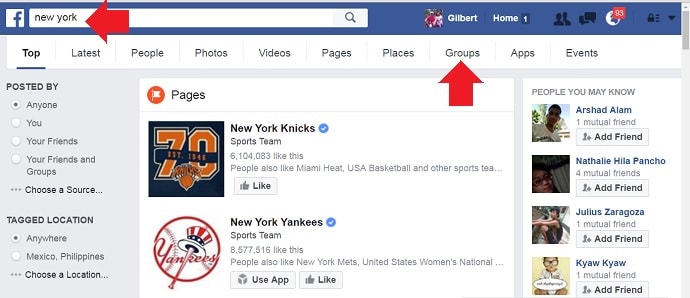
Step 2. Choose “Groups”. After you performed a search, you have the options to search for the latest post about the “keywords” you type, people, photos, videos, pages, groups, places, apps and events.
Step 3. Choose and Join Facebook Group. Before you click “join”, it is advisable to find out if the groups is legitimate or not. You can join public group. Closed groups did not accept new members.
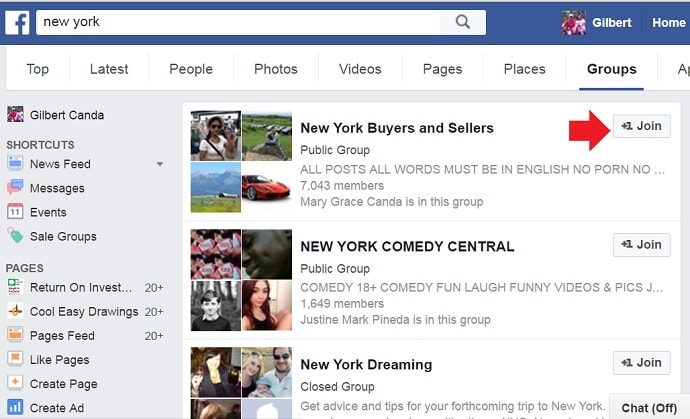
Tips and Warnings
- It is very important to find out whether the group is private, public or closed.
- It is also very important to know if the group is allow members to post in the group. Especially if you are in trading business, what’s the sense of joining a Facebook group if you can’t post an item for sale. That’s why you should choose groups related to buy and sell if you’re into trading.
- The more members for each group you joined, the better. if you are a member of 10 groups that has 10,000 members on each, that means you are actually showing your items for sale with 100,000 people.
- When you get accepted t the group, write a thank you note to the admin. And start posting an item for sale. Don’t spam the group and be nice to other members.
- Always read the rules and regulations given by the group admin. Check which groups that has been joined by your friends.