How to Change New Blogger Blog Template Customized HTML
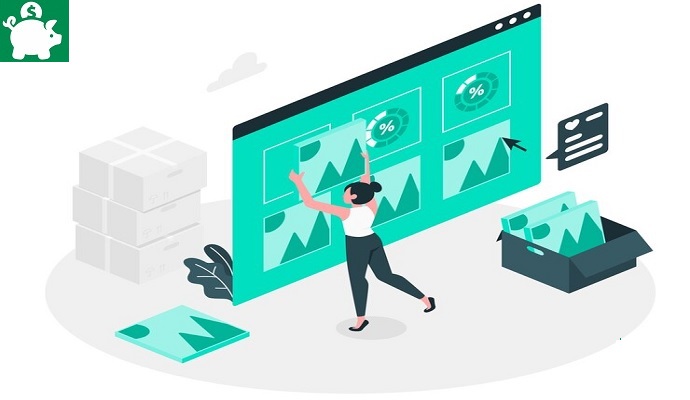
You can change blogger blog template using new and customized HTMl easily by installing a new template on it that are available on the internet. There are many blogger templates that you can use to make your blogger blog good and have a better design.
Customizing blogger blog template is a nice idea because you can also make your blogger blog a SEO search engine optimization advance to make it search engine friendly and make your blog mobile responsive.
In this guide, AskGilb.com will teach you how to change your blogger template into a new one. You can look for a nice template online by simply searching “blogger template” on Google.
Part 1: How to Change New Blogger Blog Template Customized HTML
Step 1. Download Your Preferred Blogger Template. Just like what I have said, search template (customized template) online.
Step 2. Extract the (Zipped) Files. You can’t use the new blogger template you just downloaded if you didn’t extract it. Just point your mouse to the downloaded file and right click. Find “extract here”.
Step 3. Open the Extracted File. You should know this time which file are being extracted and those that are zipped files.
Step 4. Find the XML Document. Open it with notepad. Just point your mouse into the XML file, right click, choose “Open With” and choose “Notepad”.
Step 5. Copy the XML File. Select ALL or just use ctrl+A to select all.
Part 2: How to Change New Blogger Blog Template Customized HTML
This time you’ll need to log on to your blogger account. When you’re logged in to Gmail or other Google products services, you will automatically logged on to Blogger. Just go to blogger.com and follow the next steps to upload custom template to blogger.
Step 1. Choose which Blog that You Want to Modify. When you logged in to blogger.com, you will see immediately your blogs. Choose one.
Step 2. Click “Theme”. When you clicked theme, you will have the options to just customized your current blogger blog template or upload new one by pressing “Edit HTML”. Follow ABC for step by step instructions.
Step 4. Change Blogger Blog Template. Just select all the available file in your current HTML blogger blog template and delete them all by clicking “Delete” key in your keyboard. Now it’s the time to “Paste” the HTML file you just copied from the extracted file as you made in the part 1 of this tutorial.
Step 5. Save Blogger Blog Template. After you paste the HTML file, you need to click “Save Theme”.
Tips and Warnings
- It is easy to upload blogger template HTML or XML. The question is, is your template SEO friendly or mobile responsive.
- Purchase blogger blog template if you want to remove the credits in the footer. Yes, credit links in the footer make your blog looks bad.
- You can modify your current blogger blog template as long as you know CSS and HTML basics.