How to Convert YouTube Videos to MP3 Music (5 Steps)
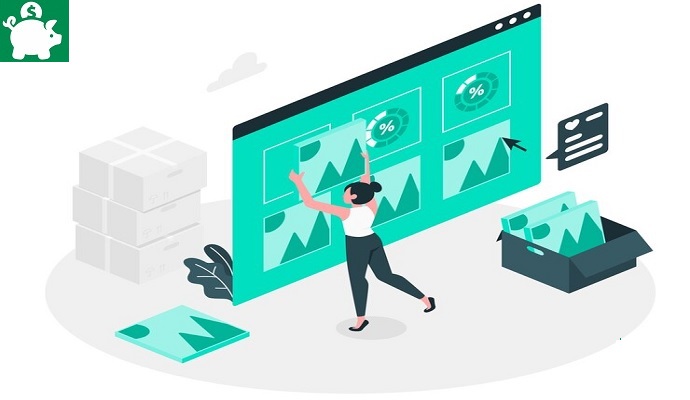
How do I make my favorite YouTube videos as an mp3 files? Is it possible to convert YouTube videos to mp3 or to into any files I want? I have a list of concert of Justin Bieber and Miley Cyrus on YouTube. I want to make their videos available in an mp3 format. I also want to ask how to convert a video using my android phone. Should I install any software? Is there any possible ways to convert the videos from website to website?
Dear Reader, first let me thank you for allowing me to answer this question. Usually I convert YouTube videos using a particular website. There are different ways on how to do it. But let me just share my own experiences. Here’s what you should do, follow the instructions below.
How to Convert YouTube Videos to MP3 Music (5 Steps)
Step One. Find the YouTube videos you desired to convert. Type the title of the song or concert in the YouTube search bar. In our example, Justin Bieber song entitled : Baby
Step Two. Choose any of the search results. Find the best one. Mostly the high definition video with a logo (HD) is the best one. Listen to the YouTube video if that’s the original voice of Justin Bieber or just a revival version.
Step Three. Once you found the best YouTube videos. Copy the URL of the YouTube video that you want to convert. See your browser, a URL something like this
Step Four: After you have copied the URL of the YouTube Video, paste it in the YouTube video converter, this time we use youtube-mp3.org. Go to YouTube to MP3 Converter website and paste the URL.
Step Five. Wait for the URL to sync in the online converter. After it was converted, press the word “download”. The YouTube videos will convert into mp3. Start downloading it. Choose where in your computer location you want to save (example, document music folder).
You can do the steps above using your desktop and it also works if you are using android phones. Just carefully follow the steps mentioned. Now, go to YouTube, find a video and convert it in mp3 format/file using video to mp3 converter online.
Beware when Converting YouTube Videos to mp3
Do not use the music piece in any commercial purposes without a written permission to the owner or producer/composer. Even thought you converted the song for free from YouTube, use it wisely without violating the copyrighting policy.
It is still a great idea if you will buy the original CD album or download the songs from iTunes or any music stores online. Did you liked this guide on how to convert YouTube videos to mp3 format? If you have any questions or other suggestions, please share it in the comment box. Thank you for reading.