Wells Fargo Online Banking Guide – www.wellsfargo.com
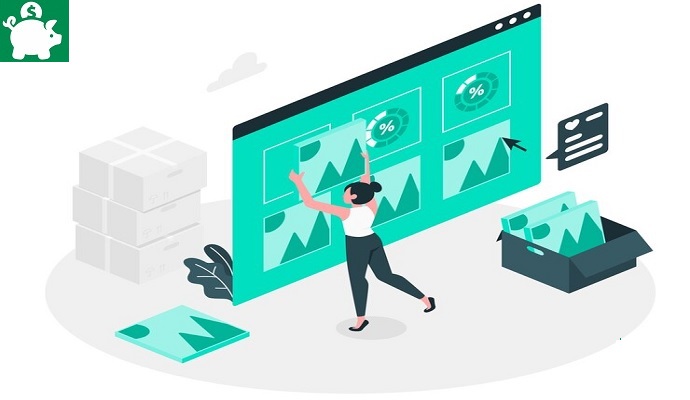
Learn how to do an internet banking activities with Wells Fargo online at www.wellsfargo.com. This page will give you a basic guide and internet banking safety tips. You have to create an online account to access the Wells Fargo online banking. If you want a hassle-free banking transaction, try it today. However, there is a certain risk you must understand especially if you are not that “tech savvy” or not familiar in online banking. If this is your first time to make an online banking with Wells Fargo, try to go to any of the Wells Fargo bank branch and ask for assistance in creating your online banking account. Any of the bank staff will be happy to serve you.
Wells Fargo Information: Wells Fargo & Company provides retail, commercial, and corporate banking services to individuals, businesses, and institutions. The companys Community Banking segment offers checking and market rate accounts, savings and time deposits, individual retirement accounts, and remittances; and lines of credit, auto floor plan lines, equity lines and loans, equipment and transportation loans, education and residential mortgage loans, and credit and debit cards.
Address/Corporate Offices: Wells Fargo 420 Montgomery Street, San Francisco, CA 94104
Phone Number: 1-800-869-3557
Official Website: https://www.wellsfargo.com/
Wells Fargo Locations: (see in the official website)
Source: Yahoo Finance, Wells Fargo Official Website
Internet banking nowadays is very popular even in other countries. People love to make a certain task instantly without knowing the risks involved in internet banking. What are the risks involved? Your personal information such as credit cards, savings account number, mailing address can easily steal especially if you don’t know what you are doing. That’s why, it is advisable to beginners that be careful in visiting the bank website. Make sure it is the legitimate and official website, beware of the clone or bogus websites. Do not ever use or gave your email address to other websites you used when creating an account in Wells Fargo Online Banking. Some websites may send you a phishing emails, beware of that kind of emails. It is important that you only use your email to the reputable websites.
Benefits of Using Wells Fargo Online Banking
Online banking in Wells Fargo will give you extra experience and satisfaction because even in the comfort of your own you can do a banking transaction. You can monitor your Wells Fargo account online, check our current balances and you can also verify your withdrawals, deposits, payments, and transactions.
Things Needed when Creating an Online Banking
You need a laptop, desktop or a mobile phone. You also need an email address when creating an account in Wells Fargo Online banking. A Wells Fargo bank account number, maybe this is also requirements in applying in their online banking system.
Procedures
1. Go to the official website of Wells Fargo at https://www.wellsfargo.com/
2. Select online banking and start creating your account.
3. Study the guidelines and terms and conditions (it is required to read the terms and conditions in their online banking) So that, you know certainly not only the risks, but also your liabilities and responsibilities as a client of the bank.
4. After you created an online banking account with Wells Fargo, log on to your account and practice making small transactions such as transferring funds, paying utility bills, applying for a credit card, etc.
5. Login to your Wells Fargo online banking account and change the password every week or two especially if you are actively making different transactions online.
6. The Wells Fargo customer service hotline will be happy to serve you if you are having trouble with your online banking transactions.
7. Anytime you make a transaction, always check your email address. The system might sent you a message about your previous transaction. But, beware of phishing emails. If you are not sure if the emails was really from official Wells Fargo email address, do not visit any link included in the email messages.
Tips & Warnings
- Find out if Wells Fargo has mobile app, if any, download the mobile app for your convenience.
- Use separate email you used from online banking and ordinary email you use in social networking sites or subscribing to your favorite websites or blog’s email newsletter.
- Some affiliate marketer online are promoting their products through email marketing, it is up to you if you will use your email you used in creating your online banking account at Wells Fargo or not when subscribing to the promotions.
- Protect your identity in social networking sites, some people may ask you to join a dating site or buy a product for as low $1, ignore this type of people. They just want to still your credit card information.
- Report the phishing and email scam at Wells Fargo at reportphish@wellsfargo.com
- If you have any question please contact Wells Fargo Customer service at 1-800-869-3557 for general banking inquiry and for online registration you can call at 1-800-956-4442, the hotline is available 24 hours a day, 7 days a week.
- Update: You can apply a personal loan at Wells Fargo online.
Read InvestmentTotal.com guide about Wells Fargo Text Banking Commands and internet banking safety tips today