Wells Fargo Mobile App Features
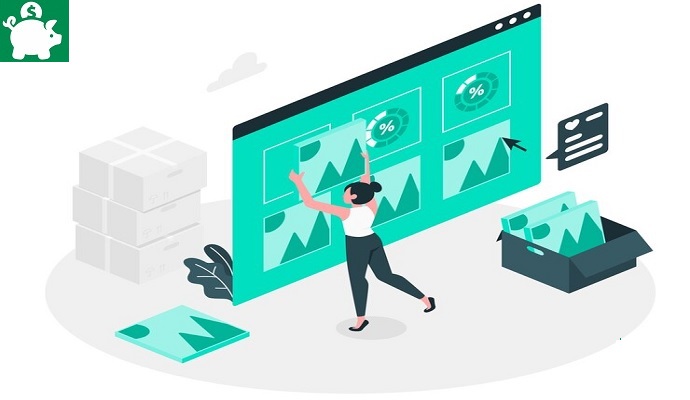
Wells Fargo Mobile App Features
- Transfer Funds
- Pay Bills Online
- Check Your Balance
- Check Your Application Status
To start installing the mobile app, simply follow the instructions given in this page. If you have any questions about installing this application, feel free to write it in the comment box.
Step 1. Go to Google Play
I know your mobile phone has already Google Play, when you are on Google Play, proceed to step 2.
Step 2. Search for Wells Fargo Mobile
You can see the symbol of Wells Fargo mobile and select that one. The description as you can see in the app is “Wells Fargo Mobile allows you to access your investment and bank accounts”.
Step 3.Install the App
It is easy to install the app, just press “Install” and agree to the terms and conditions of Google Play, make sure you have a lot of spaces in your mobile phone.
|
Wells Fargo Mobile App Features: Download the Application via Google Play |
| Photo Courtesy: Wells Fargo | Google Play |
As you can see, Wells Fargo Mobile was downloaded 10 million times and rated as 4.3 by almost 114,000 users. Once you installed successfully the app, you can see immediately a Wells Fargo icon in your mobile phone. Press that icon and start using the app.
Step 4. Enjoy Wells Fargo Mobile App
|
Login to Wells Fargo Online Banking |
| Photo Courtesy: Wells Fargo | Google Play |
- Useful References: Wells Fargo Apps for Online Banking