Successful Blogger to WordPress Migration
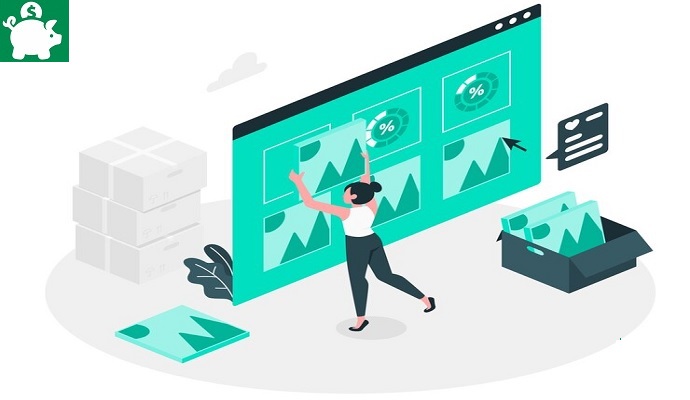
Hi friends and loyal readers of InvestmentTotal.com, this is to announced to you that we have a successful blogger to WordPress migration. Do you want to congratulate us for this “hard” but “enjoyable” migration procedures. Last few years, we encountered so many problems in this blog. And we don’t want those blogger “stuff” to happen again.
I am now officially using WordPress blogging platform, and so far we have a great experience. Thanks to WordPress team. In this article, we want to share some sort of tutorials on how we did it.
I know there are many bloggers who wish to migrate their blogger content into WordPress. But they are afraid or some are really “just for fun” blogging style.
InvestmentTotal.com was just started to track my personal financial goal and my investment funds in stocks and in mutual funds. But, some of my readers noticed that my blog is so useful. Some readers and other bloggers make this blog as a reference on some topics on “investing”.
I bought the domain name InvestmentTotal.com since it was perfectly fitted to my goal – to track my personal total investments. And use it in blogger as a custom domain name.
I am very happy now because I have a personal blog that can take my blogging career into next level. In my two weeks of using WordPress, I may say WordPress is the blogging platform I really need.
Successful Blogger to WordPress Migration
Okay, I know you also want to migrate your blogspot blog into WordPress. Please before you will transfer your content in your blogger, please read some word of cautions I learned from my experience.
- Migrate your blog if you are really serious in your blogging career, if you are not serious, keep your blogger blog.
- Download your content in blogger. Have a back up file, so that when something goes wrong, you can have your blogger back as it is.
- Choose a reliable web hosting company. Search the customer feedback and if you want to save money, search for a web hosting coupon codes and discounts.
- When you are in a WordPress dashboard, relax. Ask, ask, and ask! There are bIoggers who shared useful information on how to use WordPress. If you don’t know the functions.php, don’t touch it, or else, you will end in “disaster”.
- Be willing to learn and listen. Following simple instruction can help you have a successful blogger to WordPress migration experience.
- If you are not sure, don’t touch anything, if you are not familiar with coding like CSS, .php., html etc, open your favorite search engine and ask a question.
Those things are the common cautions and precautions when you want to migrate your blogger blog (blogspot or with custom domain) to WordPress. I hope you remember those things.
And here’s what you’re waiting for, the resources I used when migrating my blogger blog with custom domain to WordPress, follow these simple step by step and you are good to go.
Step One. Buy a web hosting plan. You can use credit card or even debit card when buying a web hosting plan. If you plan to create more blogs, choose a web hosting plan that can allow you to add domains.
Step Two. Once you bought a web hosting plan, you will receive a confirmation about the DNS record.Do not forget the DNS record. Save it in a file or just move the confirmation email from your email inbox folder to new folder.
Step Three. If your blogger blog has a custom domain, go to your domain registrant and set up your DNS.
Step Four. Log on to web hosting and install WordPress. Installing a WordPress is very easy, yo can look for QuickInstall or Fantastico
Note: You will receive an email regarding your username and password for your WordPress admin login details.
Step Five. In your WordPress dashboard, go to tools > import > blogger > authorize. Finished that process, the migration period takes few minutes depending on your post.
Step Seven. Once you transferred your blogger to WordPress, you need to learn these simple things;
- Maintain permalinks you used in blogger on your WordPress blog.
- Make a redirection, proper redirection means not just pointing to your whole blog but pointing to a proper published post.
Step Eight. When you completely migrated your blogger blog to WordPress, you have to rearrange your post based on corresponding or related category. To do it, go to Post > All Post and edit the posts one by one. Create a category and tags when editing and publishing new post.
Step Nine. Carefully choose a WordPress theme that match your niche. You can choose simple to elegant themes in WordPress theme directory. You better choose a simple and mobile responsive themes.
Note: There are free WordPress themes. When you have more budget for your blogging career, buy a WordPress premium theme. Many bloggers recommend Genesis Framework, I will use Genesis Framework in my blog sooner. I mean sooner because my priority is to add content not the design. Content today, elegant theme tomorrow.
Step Ten. Beware of so many WordPress plugins, all you need are the most useful and most important. Here are the useful plugins, please research them, download and upload it in your WordPress plugins.
- WordFence Security
- BackUpWordPress Backup Plugin
- Limit Login Attempts
- SEO by Yoast
- Activate the plugins offered by Automattic like WP Super Cache, Jetpack by WordPress.Com and Akismet
So, that’s it. You can successfully migrate your old blogger blog whether it has a custom domain or still in blogspot. If you think migration process of Blogger to WordPress is difficult, well, you’re just guessing, it is very easy. I am not a tech savvy, but I did it. I know you can do it too.
Good luck to your blogging journey. May you have achieve successful life and financial freedom. If you liked this page, please share it with your friends. For your questions and inquires about my experience on successful blogger to WordPress migration, please leave a comment. Thank you!