How to Subscribe to a WordPress Blog via Email?
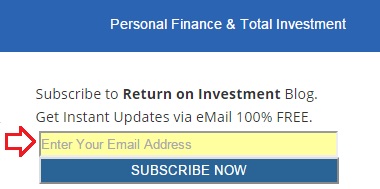
A step by step guide on how to subscribe to a WordPress blog using your email address. Here is your chance to get the latest updates at InvestmentTotal.com – you can now easily subscribe to a WordPress blog via email. I use WordPress as my blogging platform to make my stuffs online become easily available and not worrying about losing my blog and its content.
I wrote different types of articles from different topics in this WordPress blog. So far I have written almost 800 articles wherein 75% of it is about investing.
If you want to receive the latest updates from this WordPress blog you can do so by just entering your email address in the subscription box. I have two subscription box here. I am not using JetPack, I am using FeedBurner subscription services.
Step by Step Guide: Subscribe to a WordPress Blog via Email
Step 1. Enter your email address in the subscription form. Use valid email only.
Figure 1.1 Feedburner on wordpress follow blog via emailStep 2. Complete Subscription Request. You will just have to enter the “letters of numbers” provided by feedburner in the box. This is to prevent spam.
I quoted what is written after you enter your email in the subscription form;
Thank you for your request.
sample@email.com
…will receive a verification message once you submit this form. FeedBurner activates your subscription to “Investment Total” once you respond to this verification message.
Step 3. Activate Your Subscription. Open your email (the one you used when subscribing to this WordPress blog), you received a confirmation, press the activation link to activate your subscription immediately.
You will receive an email message from FeedBurner like this;
Hello there,
You recently requested an email subscription to Investment Total. We can’t
wait to send the updates you want via email, so please click the following
link to activate your subscription immediately:(If the link above does not appear clickable or does not open a browser
window when you click it, copy it and paste it into your web browser’s
Location bar.)As soon as your subscription is active, FeedBurner will send a daily email
message if Investment Total has new content.If you did not request this subscription, or no longer wish to activate it,
take no action. Simply delete this message and that will be the end of it.Cheers,
Investment Total
—
This message was sent to you by FeedBurner (feedburner.google.com)
You received this message because someone requested a subscription to the
feed, Investment Total.
If you received this in error, please disregard. Do not reply directly to
this email.
That’s it. Everytime I publish content in InvestmentTotal.com you will get notified via email. Now you know how to subscribe to a WordPress blog via email. So, enter your email address and follow the steps above to start getting updates. If you don’t want to miss the latest post, subscribe now! It’s 100% FREE. I will never shared your email with anyone. Thank you and God bless.