Simple WordPress Theme Installed and Modified
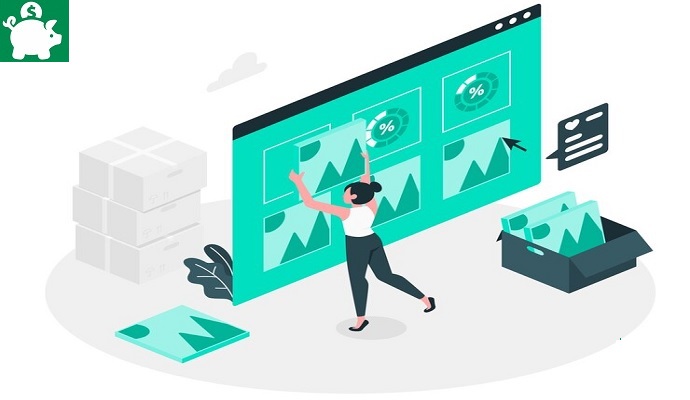
My personal finance blog has a simple wordpress theme installed in it. Do you want to know which wordpress theme I am using? Here I want to share to you which WordPress theme was installed in this blog.
Simple WordPress Theme by QuickPress
My blog was just migrated last year 2015 on the month of July. It was migrated from blogger. After few weeks of mastering how does WordPress works including “plugins installations”, php funtions, etc., my blog became “stucked”. It is because I want to have a simple blog, I choose a theme and modified it.
There are days that I didn’t published even a single “hello” to my readers. This blog is now working. It was designed based on my taste and how I wanted it to look like.
InvestmentTotal.com was Inspired by Simplicity
As you have noticed, this blog is very simple. I am not a designer. I just want to have a blog. There are many simple wordpress themes out there.
If you are looking for simple WordPress theme, just go to WordPress.org and browse themes. However, some themes might not satisfied your taste.
Create Your Own Simple WordPress Theme
After you have installed a theme, you can modify it and create a “child theme” so that whenever there is a changes in a parent theme, your WordPress blog will not get affected.
When looking for a WordPress theme, consider the following;
- Fast loading
- Good support from the developer
- No malfunctions
- SEO Friendly
How to Know Other WordPress Blog’s Theme?
If you want to know the WordPress theme of other blogs, just visit the blog, right click your mouse, view page source and look for the CSS style. To simply search the CSS, just CTRL + F, and then type CSS in the field. Then, press enter.
Visit the CSS, so that you will have an idea about the author or designer of the WordPress theme a blog is using.
What about you? What WordPress theme are you looking for? Simple? Elegant? Fast loading? SEO Friendly? If you know other simple WordPress theme other than what my blog is using, please leave a comment. Thank you! Happy blogging!