Learn how to search properly a person on the internet using Google search bar. I know this is a basic Google tips and tricks. But there is a smart way to search someone (maybe a friend, a parent, a detainee, a male or female prisoner and even yourself.
To search properly a person using Google search bar, just follow the step by step procedures below created by AskGilb.com – your best blog for online tutorials!
How to Search Properly a Person on the Internet Using Google
Step 1. Go to Google.com
Step 2. Use a proper search string. Search “first name” and last name”. There will be a auto suggest. Choose one if the person you are searching for is available in auto suggest. Just type the complete name of the person you are searching for on the internet.
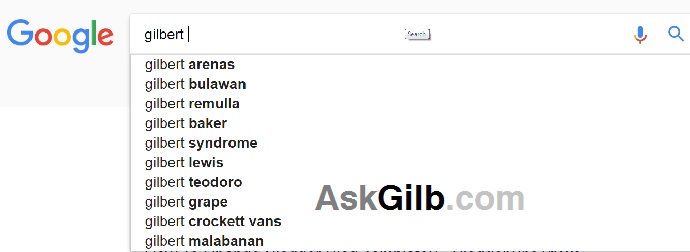
Step 3. Include Location and Other Related Information. If you are searching for a person on the internet. Make use of the proper search string by including important information about the person.
Example Search Strings when Searching for a Person Using Google;
- Bill Gates
- William Henry “Bill” Gates
- Bill Gates Microsoft, Inc.
- Bill Gates Foundation
- Bill Gates + Exact Address
- Bill Gates + Date of Birth
- Bill Gates + Name of Spouse
Step 4. Search Image First. Google is smart enough to know what you are searching for. If you are searching for a person, Google will immediately show you photos without clicking “Image Search”. If you are looking for the best college in your country, the top list will shop up in Google. But in case the person you’re searching for is not popular, go directly to Google Image Search.
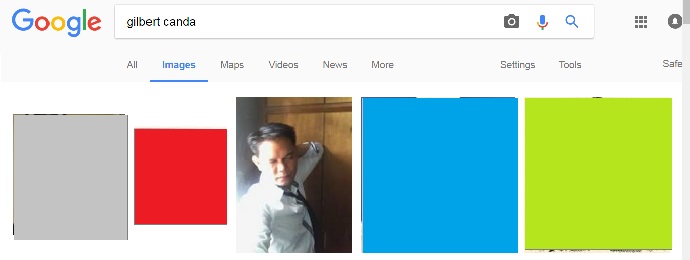
Tips and Warnings
- Use Google Image search and visit the link when associated to the photos of the person you are searching for to get more information about that person.
- To search properly a person on the internet using Google, use search string. Play it smart until you found the person. USe the example search strings that I used when I searched Bill Gates.
- Facebook is very popular, even a kid nowadays have Facebook account. Make use of Facebook if you want to search people on the internet.