How to Search Without a Word Typed in Google
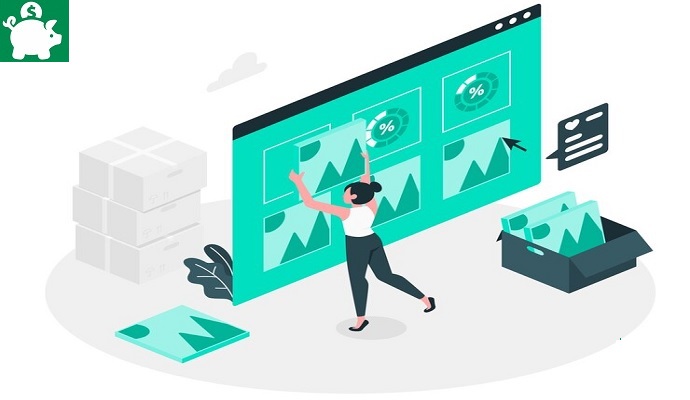
Learn how to search a specific words on Yahoo, Google and other major search engines instantly. Is it really possible to search without a word typed in Google? Yes it is possible. I know many of internet users know about this tips, if you don’t know this tricks yet. Continue reading this guide.
When internet searching especially when you are in a hurry, use this tips to search immediately for a certain keywords. Example, if you are searching for a specific keywords “stock market for beginners”.
I use the “stock market for beginners” because there are lot of topics related to that keywords. So let us begin. Here are the step by step procedures;
How to Search Without a Word Typed in Google
Step 1. If you are in a blog page and you are not satisfied with the content and want to look for other useful content related to the search query “stock market for beginners”, highlight the phrase.
Step 2. After you have highlighted the phrase or a sentence, right click the mouse and click the word “Search Yahoo (if you are using Yahoo and Google if you are using Google) for the “phrase”. In our example: stock market for beginners.
Step 3. A new tab will open and choose one of the search results. If you are not satisfied with content, you may repeat the process.
This page is one of the topics here at Return On Investment blog related to internet tips and internet searching. You may also want to read my previous post about Domain Look Up or Domain WhoIs Websites. Thank you for reading this tips and tricks. Kindly share this post to your friends.