Want to know how to register in Standard Chartered online banking facility? A reader from India asked as question last night, how can I register my ATM card in Standard Chartered online banking India? There are two steps you can choose if you want to have an internet banking account with Standard Chartered, first is to create online banking via “instant registration” and the second option is by registering using temporary ID and password.
We all know that if you have a online banking account in a specific bank, it can help you save time compare to checking your ATM balance account by visiting ATM Machines or transferring money to other bank account. So, here’s the quick guide on how can you register in Standard Chartered online banking India. (This guide maybe also useful if you’re from other countries like Pakistan, Kenya, Nigeria, UAE or USA.
Things Needed:
- Internet Connection
- Desktop or High end Mobile Devices
- A mobile phone that is already registered with the bank. You will need mobile phone to receive a temporary password.
- ATM Card or Debit Card Number and PIN
- Credit Card and CVV2
Register in Standard Chartered Online Banking
Step 1. Visit the official website of Standard Chartered Online Banking
Visit the official page of Standard Chartered internet banking. Note: This is a login page. Read step 2 before you proceed.
Step 2. Press “Instant Registration”.
You can find the registration button at the left side of the login page. See figure 1.1 for more details.
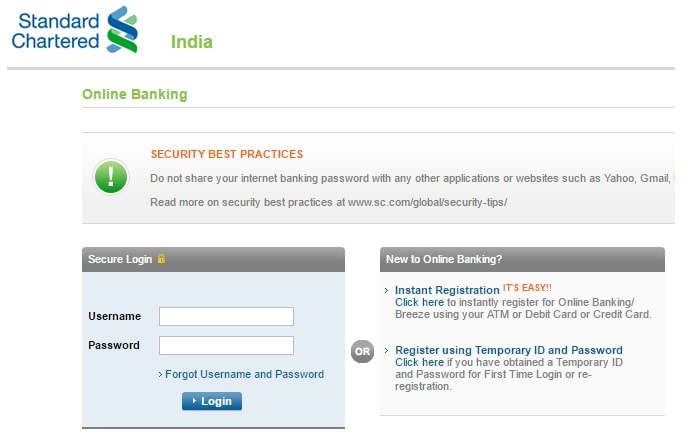
Step 3. Accept Standard Chartered Online Banking terms and conditions.
Read the terms and conditions, tick the box and press “accept”.
Step 4. Enter ATM Card Details
You need to enter your ATM or debit card details. ATM card number and PIN number. See figure 1.2 for this step. Your ATM or debit card number is consist of 16 digits printed on your ATM or debit card. The PIN or personal identification number is the 4 digit PIN you always used for your ATM or debit card.
Step 5. Verify Your Mobile Number
You will receive a confirmation to your mobile number once you linked your mobile number to Standard Chartered online banking account.
Step 6. Enter Temporary Password
You can decide what password you want to choose. This password will be use when logging in the online banking facility.
Step 7. Create Personal Login
Once you are done with the step 4 to step 7, that means your registration in Standard Chartered online banking account is successful.
Standard Chartered Phone Banking Number
If you have any question or you want assistance regarding the online banking registration process, you can call to any of the banking hotline of Standard Chartered in India.
If you are from Ahmedabad, Bangalore, Chennai, Delhi, Hyderabad, Kolkata, Mumbai and Pune, call 6601 4444 or 3940 4444
If you are from Allahabad, Amritsar, Bhopal, Bhubaneswar, Chandigarh, Cochin / Ernakulam, Coimbatore, Indore, Jaipur, Jalandhar, Kanpur, Lucknow, Ludhiana, Nagpur, Patna , Rajkot, Surat and Vadodara , call 6601 444 or 3940 444
Did you find this guide useful? Do you have something to say about Standard Chartered online banking India? Let me know using the comment box below.
