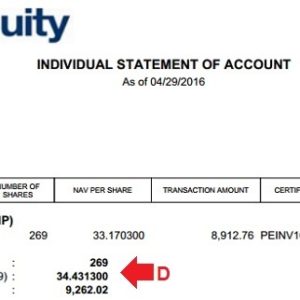Here is the guide on how to know your mutual fund shares market value in your PhilEquity account. I choose to invest few amount of money in PhilEquity Fund, Inc. One of the best performing equity mutual funds in the Philippines.
Whenever I check my email messages, I will first look for the statement of account send to me by different investment companies especially mutual fund companies here in the Philippines.
Things Needed
- You need an internet connection.
- A computer or any high end devices that can read PDF files.
How to Open PhilEquity Individual Statement of Account
1.Open PhilEquity Message in Your Email
PhilEquity Management, Inc. will send your statement of account via email. When you open an account with them, you should select the electronic delivery options for statement of account and notifications.
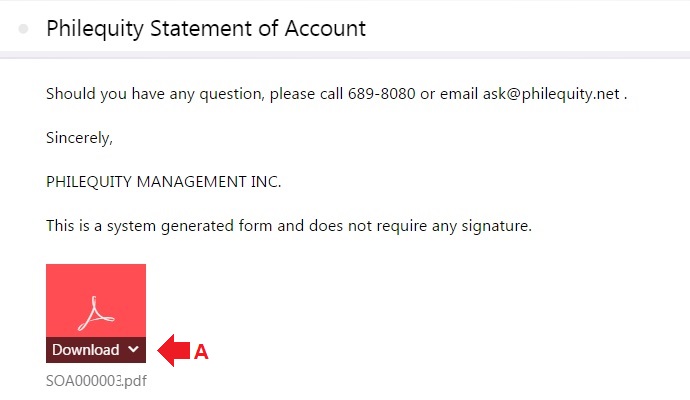
Hover your mouse in the PDF file and download the file. In some cases, it is very difficult to download files from Yahoo email. Make sure you have a very fast internet connection to perform this step.
Related: PhilEquity Fund Review Mutual Fund Investing Experience
2. Open the File
You can open the file after you downloaded the file. You can also find the file you just downloaded if you want to open it for future references.
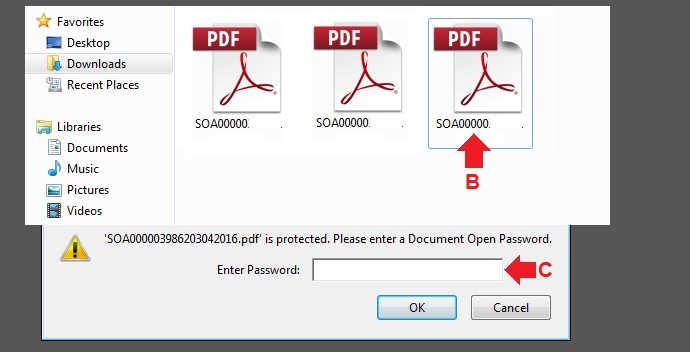
Open it and use the initial password format gave by PhilEquity.
Initial password format is XXXMMDDYYYY (Name Initials: First, Middle & Last and your date of birth)
Ex. Name: Jose Garcia Santos
DOB: October 19, 1971
Initial Password: JGS10191971
3. Review Your PhilEquity Individual Statement of Account
You can easily know the market value of the total numbers you have. Take a look of this example.
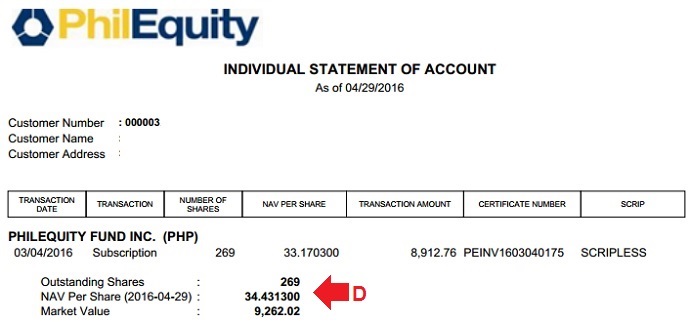
In the example above, the outstanding shares is 269. The PhilEquity NAV Per Share is 34.431300. The navps of the date when the statement of account was issued. If you want to know the market value of your shares. Just multiply the outstanding shares to NAVPS.