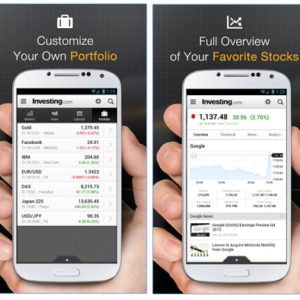Investing.com has a awesome app useful for investors to get more information about stocks, forex, futures and financial news. This is a “must have” apps installed in your mobile phone especially if you are an investor.
Investing.com is a useful website for investors looking for real time quotes, portfolio, streaming charts, financial and investment news and live stock market data. You can get more information about the different financial vehicles like Stocks, Bonds, Commodities, Currencies, Interest Rates, Futures and Options.
When you installed Investing.Com apps, you can get real time price quotes of your favorite financial instruments and assets. You can also choose your items of interest from various markets, such as:
- Dow Jones, S&P 500, Nasdaq, FTSE 100, Dax, Nikkei 225.
- Stocks: Google, Apple, Facebook, Procter & Gamble, Bank of America.
- Forex Rates: EUR/USD, GBP/USD, USD/JPY, AUD/USD, Bitcoin.
- Commodities: Gold, Silver, Crude Oil, Natural Gas.
- Futures of Contracts
- Value of Currencies
Languages Available for this Stocks, Forex, Futures & News App
Not everyone can understand English language. If your native language is not English, you can still understand and use the Investing.com app because it is available in other language. Here are the languages;
English, Arabic, Chinese (simplified), Dutch, French, German, Hebrew, Italian, Japanese, Korean (South Korea), Polish, Portuguese (Brazil and Portugal), Russian, Spanish (Spain), and Turkish.
8 Benefits of Investing.com App for Stocks, Forex, Futures & News
Not all apps are useful. Actually some apps are useless. As an investor, you need to find out how can you make your mobile phone as an instrument to help you become a better investor. Here are the highlights, features and the benefits you can get when you installed Investing.com apps;
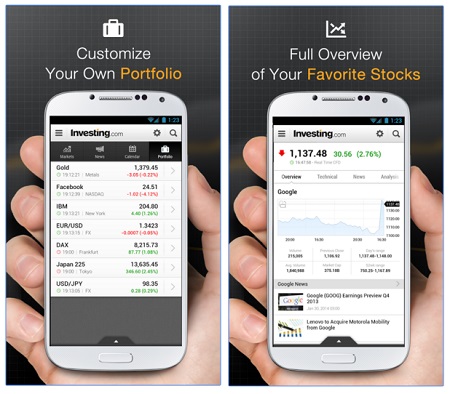
- Real Time – Live quotes for over 40,000 financial instruments, traded on over 70 global exchanges.
- Economic Calendar – Global economic events with results in real time.
- Live Charts – Track price movements for financial instruments.
- Portfolio – Build your own customized portfolio as a personal tracker to monitor your favorite financial instruments.
- Breaking News – Alerts on major global economic events as they happen.
- Opinion & Analysis – Get the latest reports from the financial industry’s top experts.
- Technical Analysis – Live signals based on our advanced technical indicator system, perfect for trading.
- Emerging Markets – Extensive coverage of economies outside of the Group of Ten (G-10)
Source: Stocks, Forex, Futures & News – Android Apps in Google Play
How to Install Investing.Com App?
Open your android phone and go to Google play, Search Investing.com and press install. See the screenshot below for more details;
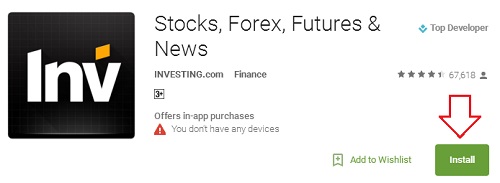
After you installed the Investing.Com app, all you need to do is to open it. Press the Investing.Com app icon. When the app is loaded, choose one of its functions such as technical analysis or real time quotes.
So, what are you waiting for? Install the Investing.com app and enjoy. Share your experience in using this app. Use the comment box below. Share this with your friends.