How to Install Facebook App from Google Play to Mobile Phone?
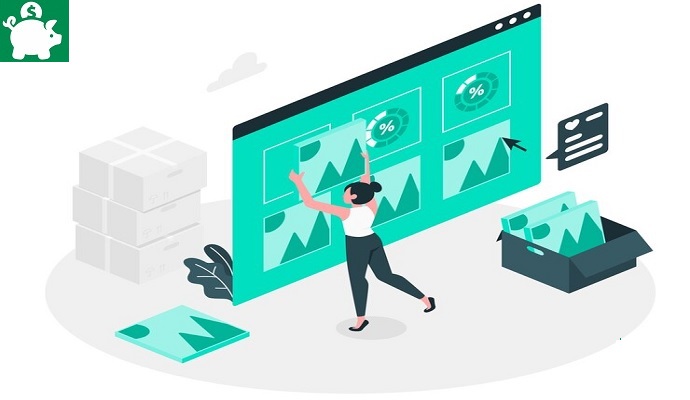
Learn how to install Facebook app in your mobile phone (android phones, smart phones) and tablets easily though Google play. Facebook is one of the largest social networking sites.
People love to socialize online using Facebook to upload a photo or to comment in a particular post (status). Installing an applications or softwares to your mobile phone is very. You can install the app for free.
Things Needed
You should have an internet connection, connect your mobile phone to wi-fi.Your mobile should have already Google Play (for androids).
How to Install Facebook App from Google Play to Mobile Phone?
Step #1. Open your mobile phone.
Step #2. Connect your mobile to the internet (wi-fi). I assume you know already how to connect your phone to wi-fi. Connected already? Okay, that’s good!
Step #3. Now, visit to Google Play Store.
(Open Images in New Window for Larger Views)
Step 3. Open Google Play Store Step 4. Search Facebook App Step 5. (Already Installed) Step 6. (Update Your Apps)
Photo Screenshot Credit: Google Play, Facebook App
Step #4. Search for Facebook App
Step #5. Once you have found the Facebook App, follow the instructions. Just installed the application. If there is not storage left in your phone, try to delete the non-important apps so that there will be enough space for Facebook app.
Step #6. Once in awhile, update the FB app in your mobile phone. Install anti virus in your mobile phone.
Tips & Warnings
When you are logged in a mobile phone, make sure you log it off first before you log in to a computer desktop. In my experience, I hardly recover my Facebook account because the system detect that there is a user from mobile and someone is also using your account using desktop.
To avoid getting your FB hacked, do not disclosed your personal information to anyone and do not visit websites which you think it is only a bogus or cloned Facebook website. Anytime you logged in, try to always clear your cookies in your mobile phone or in desktop (whether it be in Mozilla or in Google Chrome).
If you want to install Facebook app on other high end devices, just download first the app using your device. Did you find this post useful? Share it with your friends and leave a comment below.