How to Make Sitelinks Appear in Google Search
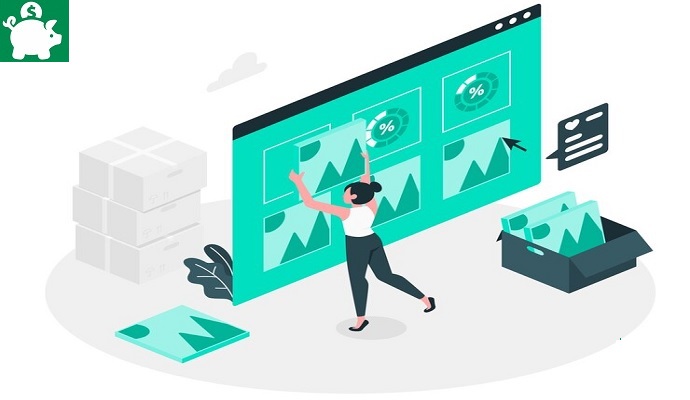
Do you want to know how to make sitelinks appear in Google search engine results page? Read this 2 minute guide post from this blog. My sitelinkes are slowly appearing in Google search engine results page. When someone search for my focused keyword (the two words in my domain name), the searcher may see something like the image in figure 1.1. According to search engine optimization experts and professional bloggers, when you make sitelinks appear in Google search, your blog will get more love from different major search engines.
What is the advantage of making your sitelinks available in SERPs? Nothing? Actually there is. People will surely love your blog or website. My friend is a SEO expert, he mentioned that if my blog has sitelinks on SERPS, that means my blog is slowly becoming an authority site.
Fig. 1.1 My Sitelinks are Beautiful in SERPsHere are the best ways I found useful if you want to make your sitelinks appear in Google search engine results page. This guide is applicable to WordPress, Blogger and any other types of blogging platform.
- Exact Keywords in Domain Name
- Decide what page links you want to show in SERPs
- Repetition of Keywords in your preferred pages
- Have a good blog or website architecture
- Create good content
According to Neil Patel, if your blog has sitelinks, your blog will “establish brand reputation, increase trust, cover more SERP space, increase CTR, shorten the conversion funnel and improve the strength of internal pages”.
It is your choice to show or not show the sitelinks in SERPs. However, they are automatically created especially when your blog is getting bigger and popular. You can choose what sitelinks you want to appear in SERPs by visiting your Google Webmaster Tool.
- Go to Google Webmaster Tool and choose a specific blog URL.
- Go to search appearance located in the left sidebar and press “sitelinks”
- Manually demote sitelink URL
Sitelinks are automatically generated links that may appear under your site’s search results. Learn more. If you don’t want a page to appear as a sitelink, you can demote it. Only site owners and users with full permissions can demote sitelinks.
Source: Google Search Apperance
What can you say about showing sitelinks in SERPs? Is this advisable? Do your blog sitelinks shown already in Google search? Please share your own opinion below. Thank you!