How to Install CommentLuv on WordPress?
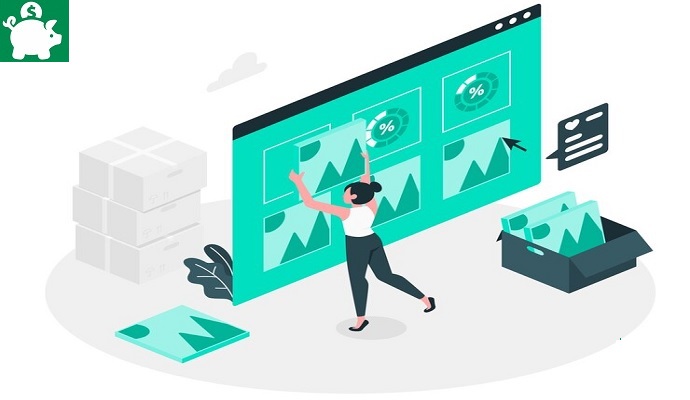
A guide on how to install CommentLuv on WordPress easily in 3 steps. This guide was listed in our WordPress customization help page. Download the commentluv plugin and install it to start functioning. This is the best way to reward other bloggers who are loyal in reading your blog post. If your CommentLuv plugin is enabled, everytime your readers put link in your comment box, they will choose some of their post to show at the bottom of their comments.
However, sometimes this feature was abused by other bloggers. To avoid abusing the use of your CommentLuv in your WordPress blog, you still need to activate the Akismet. if you are ready to install the commentluv in your WordPress, here is the simple tutorials.
How to Install CommentLuv on WordPress?
Step 1. Download the CommentLuv plugin.
You can go to Google search box and search CommentPlugin for WordPress. But, if you are lazy to do the searching, just immediately download the plugin CommentLuv of Andy Bailey
There are 30,000 WordPress blogs used this plugin. And the rate is 4.5 out of 5 stars. Tips: Make sure you check the WordPress compatibility of the plugin.
Step 2. Install the CommentLuv Plugin
Installing WordPress plugins is very easy. You can install the CommentLuv plugin easily by going to WordPress dashboard > Plugins > Add New > Upload Plugin > Choose File and press “Install Now”.
Dashboard > Plugins > Add NewDashboard > Plugins > Add New
See this screenshot on how I install CommentLuv on InvestmentTotal.com a WordPress blog.
Press Install Now and wait for few minutes.
Step 3. Activate the CommentLuv Plugin
Press “Activate” or Live Preview if you want. You will never experience the functions of CommentLuv plugin in your WordPress blog unless it is “activated”.
If you want to stop showing CommentLuv in your WordPress blog, all you need to do is to deactivate it. To do so, you need to go to Plugins> Installed Plugins > Comment Luv > Press “Deactivate”. You can also change the settings of your CommentLuv plugin by pressing the “Settings”.
Was this article useful to you? Please let me know your opinion about this guide on how to install CommentLuv on WordPress blog. Share this page to other WordPress users.