HostGator Issue on Mod_Security for WordPress Admin Login (Resolved)
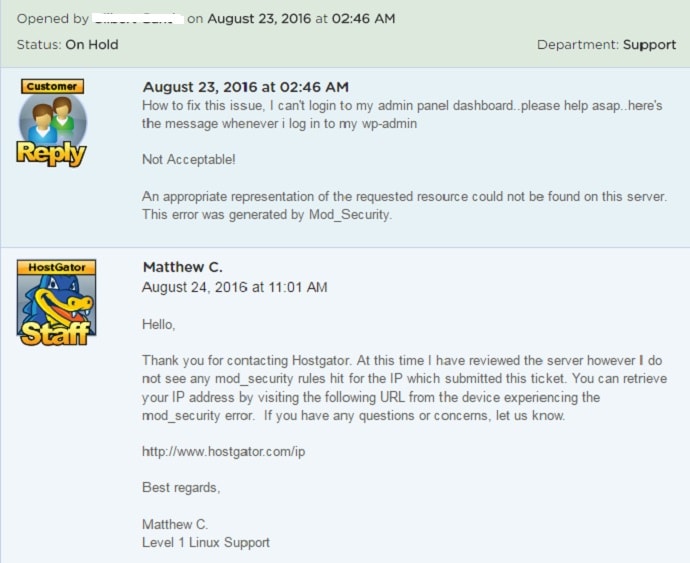
I am very aware that my site need full security. Have you ever experienced that whenever you logged in to your WordPress admin dashboard you’re always getting a message like this;
Not Acceptable!
An appropriate representation of the requested resource could not be found on this server. This error was generated by Mod_Security.
I opened a support ticket in HostGator on August 23, 2016 at 02:46 AM and Hostgator replied to my support ticket on August 24, 2016 at 11:01 AM.
Since I am using HostGator as my webhost, I prefer to ask the customer support about this matter and this is their answer.
HostGator Issue on Mod_Security for WordPress Admin Login (Resolved)
Me:
How to fix this issue, I can’t login to my admin panel dashboard..please help asap..here’s the message whenever i log in to my wp-admin
Not Acceptable!
An appropriate representation of the requested resource could not be found on this server. This error was generated by Mod_Security.
Matthew C.
August 24, 2016 at 11:01 AM
Hello, Thank you for contacting Hostgator. At this time I have reviewed the server however I do not see any mod_security rules hit for the IP which submitted this ticket. You can retrieve your IP address by visiting the following URL from the device experiencing the mod_security error. If you have any questions or concerns, let us know.
Best regards,
Matthew C.
Level 1 Linux Support
HostGator Issue on Mod_Security (Resolved)-min (1)Conclusion
The real issue behind this error when I logged in to my WP Admin area is about IP. All you need to do is to clear your cookies, and your browsing history as well.
Although it’s just a minor issue, this experienced tested that HostGator is really giving a high quality service for their clients. Imagine getting a faster response for your site concerns. If you are not using HostGator for your web hosting, try it.
When I read other forums about WordPress security, this error is a sign that hackers and attackers are playing with your site. Fortunately, I have a plugins called Limit Login, WordFence. How did you resolved this issues? Write your experience below.