Find the Misspelled Words When Writing Articles in WordPress
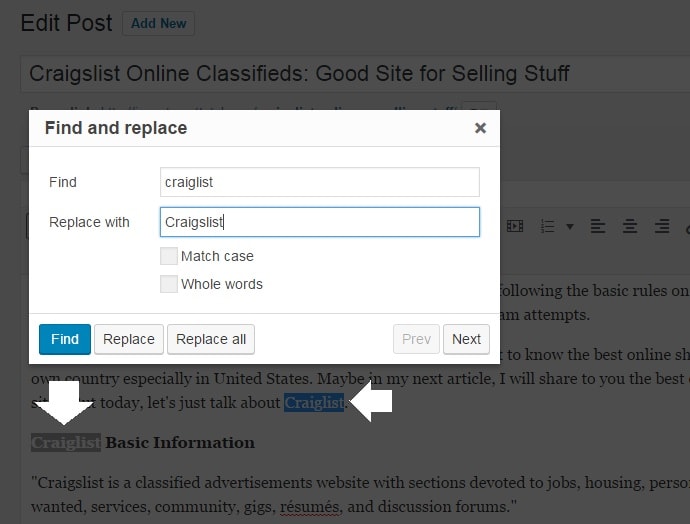
Replace misspelled words when writing articles in WordPress. Do you know that you can also find the misspelled words easily like Google and Goggle? When writing articles, we want to ensure that there are no misspelled words in the content. Even we write articles carefully, we can’t ensure that there are no wrong spelled words unless we check them one by one.
This is worng spelling. This is the right way to spell it. Again this is worng. As you can see, when I misspelled the word wrong as “worng”, there are signed that this word is incorrect or misspelled.
Other Example: Selfie or Selfy?
Other example; the word spell will turn to “speel”. In this sentence, the word that has wave lines (WordPress auto spell checker indicates a incorrect spelling) is “speel” not spell.
- What is Spell Check (Correct)
- How to Get Speel Check (Misspelled)
There is a solution to that situation to make your work very easy. This is just a basic WordPress tutorial for beginners and for those WordPress bloggers who don’t know about it especially when they are in a hurry writing for an article.
Just like when I write a topic about Craigslist as a good site to sell stuff online. I misspelled the words in my article especially the word “Craigslist”. I used Craiglist too many times in my content. Should I find the misspelled word one by one or any tricks to replaces all misspelled words to right ones. (Example: from Craiglist to Craigslist).
Auto Spell Check in WordPress
In the image below, there is a sign that a word was misspelled when writing an article in WordPress. Good thing because even WordPress has its own word spell checker. Just always look the sign to avoid misspelled words in your content.
Find the Misspelled Words When Writing Articles in WordPress
Here is the step by step guide on how to find misspelled words when writing an articles in your WordPress blog. The screenshots are taken when I wrote the articles from InvestmentTotal.com about Craigslist.
STEP 1. Look at the sign of misspelled words. A simple “wave lines” under the words are shown when the words are misspelled.
STEP 2. use CTRL+F to find all the misspelled word in your article.
STEP 3. Replace all the misspelled word to the right one. In my example, I replace craiglist to Craigslist. Wherein I capitalized the first letter and I added “s” to craig. Craig became craigs.
Find All Misspelled Words Before You Hit the Publish Button
That’s it. Before you hit the “publish” button in your WordPress blog when writing article. Always proof read your article if there are misspelled words was being used. To analyze your articles readability, enable Yoast SEO Plugin keyword and readability analysis whenever you write or edit an article.
If you want more WordPress tutorials, always visit InvestmentTotal.com. Always remember in writing article, original and high quality article is more important. Happy blogging fellas!