A quick guide on how to hide advertisement when reading emails. Enable Yahoo ad free mail today. Did you find advertisements in Yahoo mail annoying and disturbing? There a quick solution if you don’t want to show advertisement whenever you read emails, send emails or whenever you logged on to your Yahoo mail account.
Sometimes ads are useful. There are relevant ads and irrelevant ads. When I am reading an email messages about my loan application in the bank, an ads showed related to “loans”. And when someone send me an offer about investment, there are ads shown related to forex trading. Honestly, I sometimes checked the ads. Few months ago, I discovered a business opportunity through advertisements.
If I were you, don’t disable the ads in your Yahoo mail account. Believe me, often times advertisements are useful and offers value. But if you insist not to show the ads, then go for it. There’s a certain fee for this service. Yahoo wants you to pay bucks when you don’t want to show adverts.
How to Enable Yahoo Ad Free Mail, Hide Advertisements
Step 1. Go to settings. Point your mouse in the gear icon and click. Ad Free Mail. A new tab will open. You’ll be surprise that the new tab is the payment process. Another option is to go directly to Payments.Mail.Yahoo.com
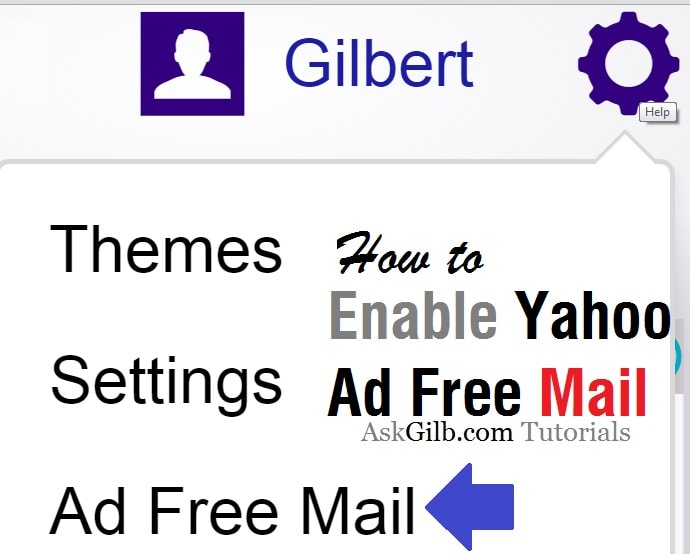
Step 2. Pay $49.99 for Yahoo Ad Free Mail. There are different payment method you can choose. You can choose PayPal or credit card for this service.
When you want to use your credit card, just enter your card information such as your card number, full name, expiration date, the CVV (found at the back of your card usually three number combinations and address. Then, click “Pay $49.99”. If you are using PayPal, all you need to do is to sign in to PayPal and pay.
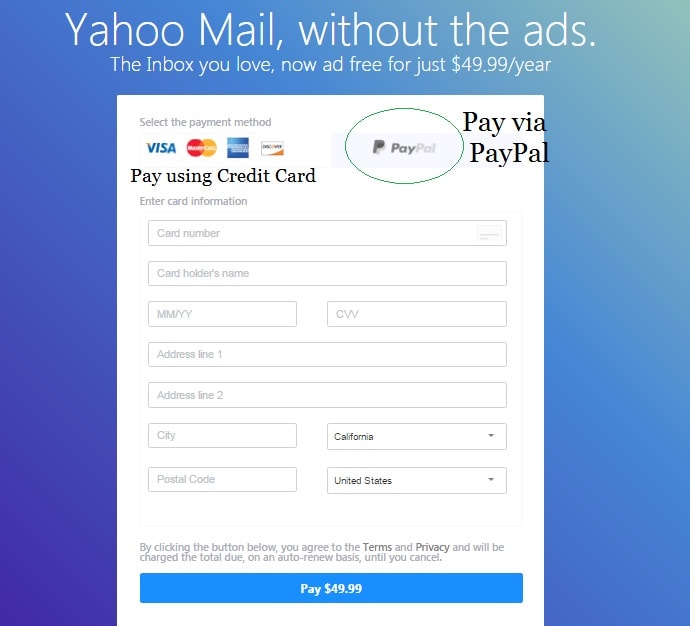
Step 3. When the payment is successful. You will no longer see any ads in your Yahoo mail. If you pay for this service and still you see ads, then contact Yahoo to solve the issue.
Tips & Warnings
- Take note that paying $49.99 for Yahoo ad free mail is only good for one year. You will pay again $49.99 after your subscription expired. You will noticed that the ads will show again after a year.
- Ads sometimes are the reasons why you can’t load the emails very fast. If Yahoo mail is your medium to get connected fast with your business clients, then enabling a ad free mail is a wise decision.