When you received files via email attachment in your Yahoo mail inbox, there is an easy way to download them. But, sometimes of course it’s hard to download files in email because of internet connection problem. If you are connected to a very fast internet, then, downloading files is very convenient.
To know whether the email in your inbox or spam has files attached into them, there is a “clip” icon right beside the “subject line”. Mostly files likes word, excel, powerpoint and pdf files are easy to download. But, it takes time to download files if they are videos or photos.
Here’s the quick online guide and basic tutorials in downloading email attachments.
How to Download File in Yahoo Email Attachment
Step 1. Check your inbox or spam folder in your Yahoo mail account.
Step 2. Check the emails with attachment (those emails with clip icon). Read one of those emails and download the attached file /s.
![]()
Step 3. Point your mouse in the files. Click “Download”. There is another options, show the files first in Yahoo mail for double checking or reviewing and previewing, then, download the file.

Step 4. Wait for few seconds to complete the download process. It may take few minutes depends on your files and internet connection. If you have a very slow internet connection, downloading process may stop or failed.
Step 5. After downloading, check your the “download” folders in your computer. Now, you can read the files even you are not online. Just open the files you just downloaded.
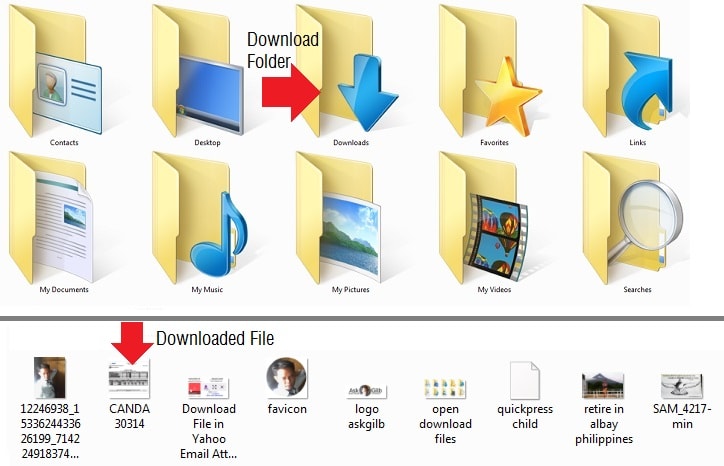
Tips & Warnings
- Connect to a very fast internet for easy downloading.
- Check whether the files you have received is from a legitimate sender like companies or friends because some people are using emails to send you a files with a lot of virus. They’re intention is to attck your computer system. So beware.
- If there are attachments that require filling your personal information to send again to sender, investigate the sender if he’s legitimate or not. That way, you can easily avoid identity theft.