Create a Facebook Page
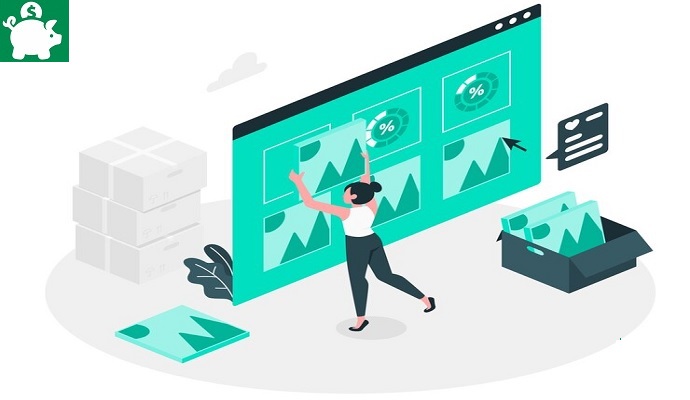
You can create a Facebook page as long as you have a Facebook account. It only takes few minutes to create a Facebook business page. If you will follow these simple instructions carefully, you can successfully create a FB page faster and easily! There are billions of people are using this social media. Facebook is one of the most visited websites in the world. Maybe that’s the reason why you want to make your own FB page now. If you have a business, you better create a Facebook page for it.
Do you know that if you have a FB page, you can reach more customers online. You can beat your business competitors if you have more fans and followers in your Facebeook page. So, want to know the ways on how to start making a FB page and get customers and leads from it?
Things Needed:
When creating a Facebook account, you need an email and phone number. You need to follow simple on-screen instructions given to you by Facebook. When you have already a FB account, then you are eligible to create a Facebook page for your business.
Create a Facebook Page in Simple Steps
Fig. 1.1 Facebook LoginStep 1. Log in to your Facebook account.
Just use your email address or phone number and type your Facebook password correctly to log in Facebook successfully. (See Figure 1.1)
Step 2. Find the “Create Page” Button or Link
You can find the “create page” link at the bottom of Facebook, right side in “pages” section and at the left side or footer of the website after “privacy, terms, cookies, advertising”. Just press “more”. And then press “create page”. (See Figure 1.2)
Figure 1.2Step 3. Choose Options (Company, Organization, Artist, etc).
In this step, you should be think carefully about what your Facebook page is all about. Is it about local business or place, company, organization or institution, brand or product, artist, band or public figure, entertainment, cause or community? (See Figure 1.3)
Since you are creating a Facebook page for business, you can choose “local business or place” or ” company, organization or institution”.
Tips: If you have a blog or website and you just want to create a Facebook page for it, just choose “cause or community”.
Figure 1.3Step 4. Choose Company, Organization or Institution
See figure 1.3 above. You need to type your company name and choose category. Make sure you choose the right category. (see Figure 1.4).
Figure 1.4Step 5. Set up your Facebook Page
When setting up your Facebook page, make it informational. Upload a picture of your business logo, create a about page, a permanent Facebook address and set up your preferred page audience.
When creating your official Facebook permanent address (URL), your address should be align to the name of your business or company. Example,
Tips and Warnings
When creating your Facebook page, think carefully about the name you used. Don’t used brand names, registered trademarks and slogans a.k.a. taglines of other companies or corporations. After you created your Facebook page, invite your friends, employees (if you are a company), and other Facebook members to get more likes.
Also, if you want a great result, advertise your Facebook page. Just go to “advertising” section, and start promoting your Facebook page. If your brand is already popular, it can automatically get more likes from other Facebook users who knows your brand very well.
I hope this simple guide help you to create a Facebook page, if you have any questions or problems encounter when making your FB page, just let me know. Use the comment box! I appreciate if you will share this post with your friends!