How to Create an Online Banking Account with Chase?
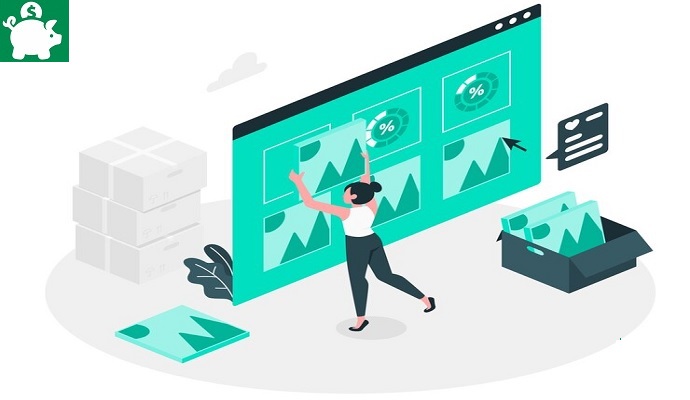
Learn how to create an online banking with Chase today. You can manage your Chase bank account anytime or anywhere you want (as long as you have an internet connection and you are using a mobile devices that are capable for your online banking activities). JP Morgan Chase Bank is one of the largest banks in America, the bank has an asset of 2.39 Billion Dollars according to Forbes.comExperience great banking experience within the comfort of your home. You can do a less-hassle banking transaction using this online banking services. So, have time to learn how can you create an online banking account today.
Features of Chase Online Banking
Every clients should take advantage the benefits they can get when they will use Chase Online Banking. In Chase Online Banking you can do the following;
- Pay bills online
- View your account
- Transfer funds
- Make an instant deposit
- Access your Chase account statement
- Receive a Chase account alerts via email or text messages
How to Create an Online Banking Account with Chase?
The following are the step by step procedure on how to create a Chase Online Banking account. You need the following things before you create an account; email address, account number, credit card/debit card number, social security number, mobile number.
Step One. Visit the official website of JP Morgan Chase bank at Chase.com, in the home page, press “Log In or Enroll”. Then, press “Enroll to Chase Online Now”.
Step Two. Enter Personal Information and Choose Your User ID. In the online form, just type your account number, credit card/debit card number, your social security number and press create account user ID.
Step Three. You have to confirm your identity and then choose how you would like to receive your temporary identification code. You can choose by email, phone or other options.
Step Four. Once you received the identification code, type it in the blank provided and press “Next”.
Step Five. Create a password and confirm your contact information such as email and mobile number. Create a strong password or hard to guess password not related to your name or birth date.
Step Six. Do not forget to read and accept the terms and conditions when using Chase Online banking.
Note: you have the options to add additional convenient services such as account protection (account alerts). Study how the system works, make a transaction and find out how to transfer funds (transfer money to Chase account and Non-Chase Accounts), pay bills and view your statement of account.
If you think this process is difficult. Check the online and mobile banking demos in the official website or contact Chase customer service for Online or Mobile Banking Support: (1-877-242-7372). If you are outside US and want help related to Chase Online banking, just call 1-713-262-3300
Source:
Disclaimer: This blog is not affiliated with JP Morgan Chase Bank. This content is for informational purpose only. Any trademarks mentioned in this blog are own by their respective companies. If you found wrong data or incorrect information on how to create an online banking account with Chase, please contact the blog admin immediately.