Changing Google+ profile settings may only take few seconds. Changing your settings is very important. You are allow to control notifications, comments, and other things related to Google+.
Using Google+ to get connected with other people is a god idea. Some people might only use their Google+ profile to promote their products or services. They make sure they have a lot of followers and when they post something new about the products or services they sell, they have the chance that their products and services will get attention from their followers and suddenly they will make sale.
However, some of your friends will be interested to post in your Google+ wall, share a post with you directly even without first asking permission. That’s very disappointing because your own posts be place right before your friends post.
How to Change Your Google+ Profile Settings
Here is the solution if you don’t want to allow your friends or connections to post in your wall and other important settings in your Google+ profile.
Step 1. Log on to Google+. SImply use your gmail account and password. Once you are logged in to other Google products like Gmail, Search Console, Analytics, Blogger, YouTube, AdWords, etc., you will be automatically logged into Google+.
Step 2. Go to Google+ settings. Just click the gear icon or the “settings” located in the left navigation of Google+.
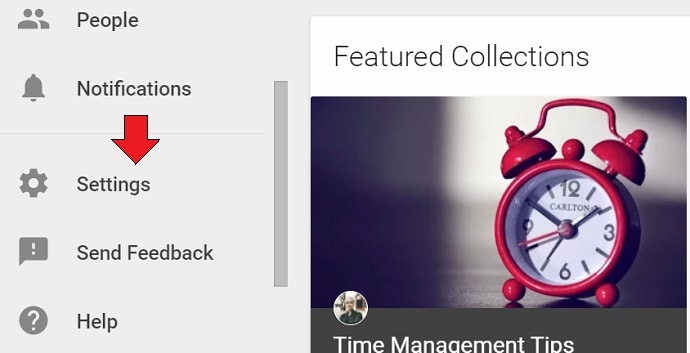
Step 3. Change Google+ Profile Settings. When you are in the settings section, you have options to change your general settings, photos and videos shared on Google+, profile settings, stream settings, email notifications settings, advanced settings and your settings about shared endorsements.
Step 4. Choose your preferred settings by turning on or off. Just tick the box or move the “blue button” to turn specific settings on or off.
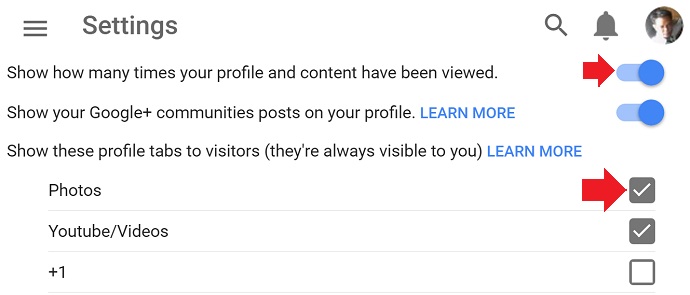
Tips & Warnings
- Be careful when changing your Google+ profile settings.
- Protect your privacy only by turning on or off the settings if you don’t want to allow other people to show your Google+ communities posts on your profile.
- Turn off the settings that says “Help others discover my profile in search results.” If you don’t want other people to see your profile whenever they search profiles, turn this settings off.