How to Show Oldest Email Messages on Top in Yahoo
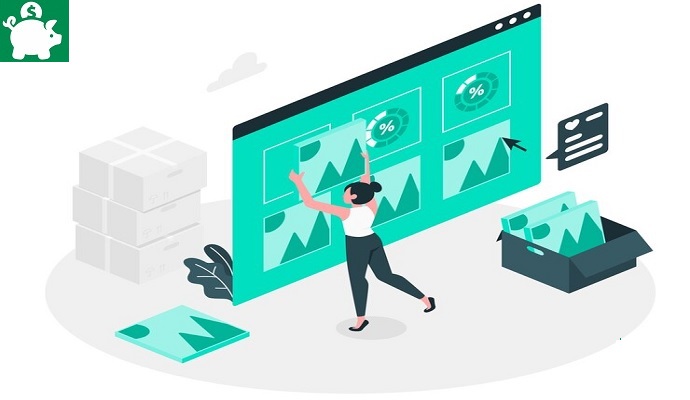
If you received lots of email messages via Yahoo mail and you want to show the oldest messages on top, it’s very easy. Follow this online tutorial if you wish to show first the old emails instead of new emails.
There are people who don’t know how to use Yahoo mail for their advantage. Assuming you are looking for emails you received on January but today it’s already September, what should you do? Will you look all of email messages until you find what you’re looking for or will you just use the search bar and search the subject or email address?
Well, there is a shortcut method on how to do that. It only takes few seconds to find specific emails especially if the email is one of the oldest email you received. it is easy to find email messages when they’re grouped by date. it is possible to show email messages in specific date. If you want to read all emails that you received on January, you may do so by sorting them by “date”.
How to Show Oldest Email Messages on Top in Yahoo
Step 1. Log on to Yahoo Mail account and choose folders to open. Choose inbox, spam folders or other personal folders you just created.
Step 2. Make use of “Sort by Date” options. The settings is located at the upper part. You have two options. It’s either you will show newest messages on top or show oldest messages first.
Tips and Warnings
- When looking for an email, always look for the date. When I choose to show oldest messages on top, all messages in specific date are grouped.
- Always check your inbox and spam folders and save the important messages to appropriate folders. This will save you time every time you read specific email messages again.