How to Delete Google+ Plus Community?
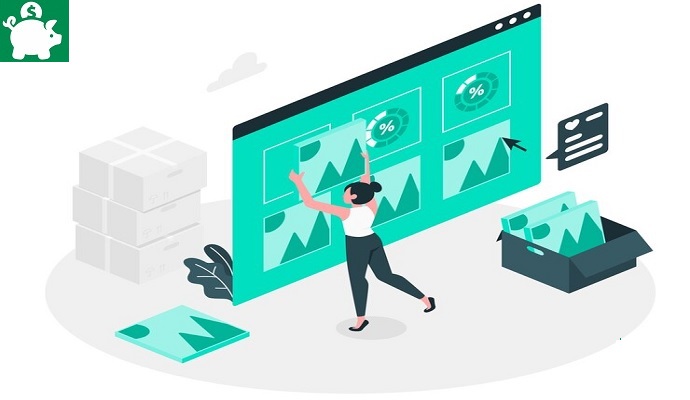
After you created a Google+ plus community, and you think nobody is joining your group, you decide to delete it and create new one. The problem is if you have a lot of members in your community. Should you announce your decision or should you just let other active members moderate the community.
I would rather choose option 2. Let other member moderate the community. In here, let us find out how to easily delete Google+ community. Deleting group can be as easy as the moment you create it.
Here’s the easy guide. Follow the instructions after you decided to just delete your community in Google+.
How to Delete Google+ Plus Community?
Step 1. Go to Google+ home page. Make sure you are logged in. If you’re not, log in using your gmail and password.
Step 2. Go to “Communities” and select “Yours” in the navigation menu.
Step 3. Choose your community you wish to delete. See the instruction in the screenshot for guide. If you know your Google+ community link, visit the link and from there you can delete your community. Here’s the example of Google+ community link:
Step 4. Click the “icon” above and select “delete community. After you click “delete” community, you will be ask again if you’re sure you will delete it or not.
Step 5. Click “delete”. Tick the box that says “I understand that I am deleting this Community and that I won’t be able to undo it.” Cancel if you’re undecided or not sure.
Tips & Warnings
- As you have noticed, when you delete your community you created in Google+, it only takes few seconds. Think twice before you will delete the group because you are not able to recover the community or group.
- Make announcement to your members. Just post in your community and tell them you need to delete the group. Tell the reasons why you need to.
- If in case, you have no time to moderate post because your Google+ community has lot of members and lot of post needed to review, ask some of your members to become a moderator.