Autosave in WordPress Vs. Backing Up when Publishing
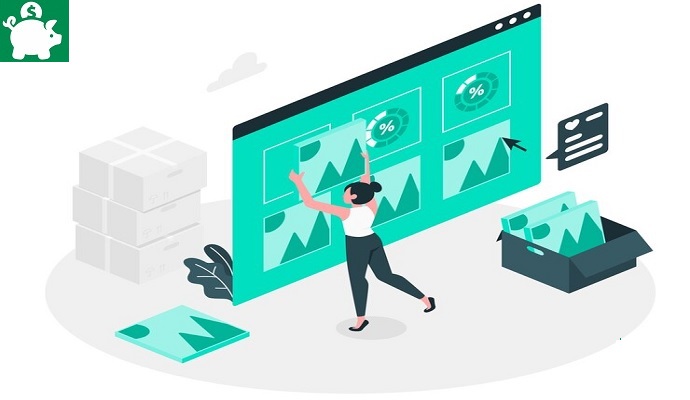
Autosave in WordPress is a good idea but lately I became not so happy because I lost my content. While I am publishing a 700 words article about Chinese New Year, well, after I push the publish button, the content is not going live.
Due to suddenly lost of internet connection, sometimes autosaving is very important when publishing a post in WordPress. Actually this is just a trial and error after I installed some code in my wp-config.php.
Autosave in WordPress
The code I installed is as follow;
define(‘AUTOSAVE_INTERVAL’, 300); // where 300 is the time period in seconds
I change the 300 in 60 so that every minute I am autosaving my content to where I am writing my blog post. Let me know what you think about this idea. Leave a comment below if you experience the same thing when publishing a new blog post.
Autosave in WordPress Alternative
Instead of touching your wp-config.php in your root directory, you just have to copy all your written content word for word and save it in a notepad.
Autosave in wordpress is find as long as it is working. But what if the autosave in wordpress is not working? Just make sure you copied the HTML version of your post so that everything will use as it is. Example, if you will save your written post in a visual editor form instead of “text” or HTML code in wordpress, you will not somehow save the format of your content such as headings, bolds and italics.