How to Add Shopping Section in Your Facebook Business Page
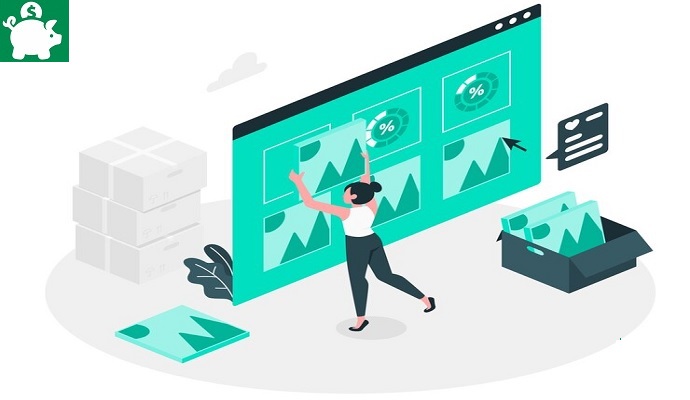
Help your Facebook page fans to shop easily by adding shopping section. They can conveniently purchase products from you while they are logged on Facebook.
After you created a Facebook business page and you attract many likes, the best next thing to do with those page likes is to monetize them. One of the best way to monetize your Facebook page is to sell your products and services.
What is a Shop Section?
A shop section allows you to showcase your products and let people purchase them right on Facebook. (Excerpt from Facebook.com)
How to Add Shopping Section in Your Facebook Business Page
Step 1. Log on to your Facebook account and go to your Facebook page to where you want to add a shopping section.
Step 2. Add shop section. Simply go to your Facebook page home page and click the “Add Shop Section” located in the left side bar.
Step 3. Set up your currency. The currency you are using will be shown when you add prices to items in your Facebook page shop. Just click the “dropdown menu”, choose currency (e.g. US Dollars, Hong Kong Dollars, British Pound, Philippine Peso) and click “Save”.
Step 4. Add products to your shop. When adding products to your Facebook shop section, all you need to do is to fill up some important details about your product such as product name, product description and product price.
Tips & Warnings
- Take advantage of this Facebook page feature. Adding shop section in your Facebook page is a great move to generate sales online.
- Add photos and video presentation to your products.
- Make your products be featured on Facebook to get more attention and turn interested Facebook users into customers and eventually make sales.
- Study and observe how big players in your industry use Facebook page. Commonly, internet marketers get as many likes as they can and turn their fans into customers.
- Learn more in Facebook help center about getting the most of shop section in your business page.
- When adding products in your Facebook page shop section, be descriptive. Sometimes, the Facebook users will use the search bar to look for products, who knows the products they are searching for is in your list. If the products was listed, your products will be then show up in the Facebook search results page.