Adding a GIF on your Twitter can make your posts more interesting and attractive. GIF are animated or static images. There are lots of GIf available in Twitter for you to use when you tweet something new in your status. If you want to send compliments, greetings or just express your feelings, use GIF in your Twitter posts.
What are GIF? GIF or Graphics Interchange Format. Turning ordinary photos into animated one. If you will use GIF on Twitter post, your followers will surely it. Sometimes. when other people noticed you’re always using GIF, they will follow you. Other people will unfollow you if they don’t like the way you use GIF (inappropriate).
How to Add a GIF on Twitter Posts
Step 1. Logged on to Twitter. Use your username or email and password.
Step 2. Compose New Tweet. Click “Tweet” right after your profile name. There you’ll have the option to add a GIF in your Twitter post.
Step 3. Compose Tweet and add GIF. You can never tweet a post if you don’t write anything.
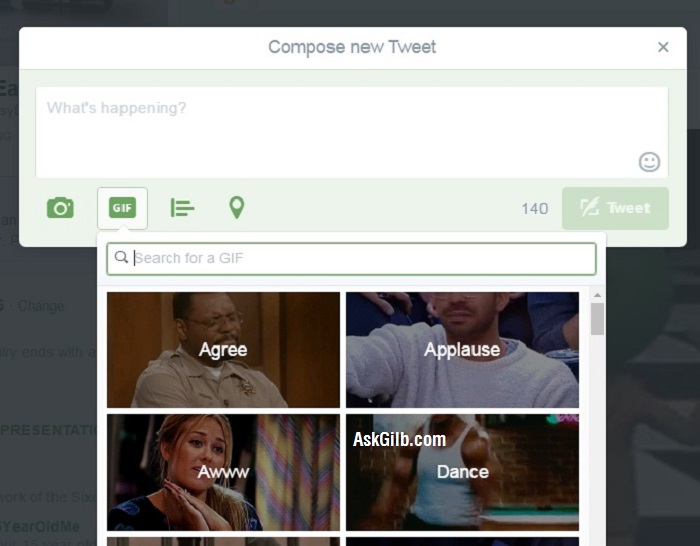
You can also search a GIF, just type a keyword in the search bar. Click any of the GIF available after your searched is done.
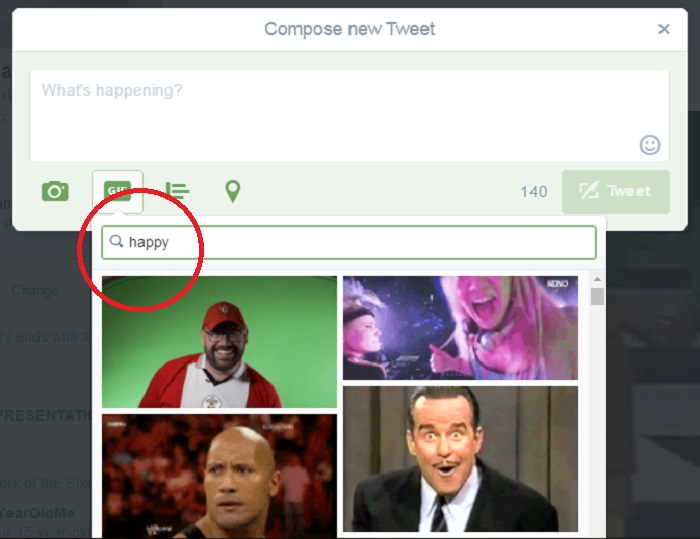
Tips and Warnings
- Make sure the GIF you use is appropriate in the Tweets you composed. Otherwise, your followers will never become interesting on what you said.
- Choose attractive and funny GIF.
- USe GIF for some reasons or occasionally. Don’t just use GIF because you want to, use it because because you want to express your feelings. GIF are useful for sending compliments and greetings.