Do you want to know the must have WordPress plugins for your blog? Here I will share to you the best WordPress plugins that are essential to make your personal or business blog perform excellently not only for search engines but also for your users.
Let’s just consider that my blog was migrated from blogger few months ago. There are lots of ups and downs. Trials and errors has been encountered after I migrated my blog from blogger to WordPress. If you migrated your blogger blog, make sure you have these list of plugins installed in your WordPress. But if your blog is originally built in WordPress, just choose some of these plugins.
I am saying these plugins are the best WordPress plugins because they help me and my blog to become more productive. What I mean is that when I manage this WordPress blog, it will become more easy because of some useful plugins.
Take note that these WordPress plugins have different functions. Some of these plugins may become useful for personal blog and for business blog as well. If you have a website developer yo just need some few of plugins to make your website project become pretty and awesome. I am not a developer, I just love WordPress and blogging is my hobby. It’s just that a stress reliever after work.
These 20 must have WordPress plugins are enough to make your blog perform better. If you want to add some, just use the comment box and share some useful plugins.
20 Must Have WordPress Plugins for Your Blog
1. Akismet – this plugin will help you protect your blog from spam comments and spam trackbacks.
2. BackUpWordPress – automatic backup made easy.
3. Blogger 301 Redirect – this plugin is essential since this blog was migrated from blogger. It redirect my blogger post to WordPress.
4. Broken Link Checker – allows you to check your WordPress blog broken links easily.
5. Disable Emojis – I just don’t want emojis in this blog, they are no use in this blog and it’s users. This plugin disables the new emoji functionality in WordPress 4.2.
6. Google XML Sitemap Generator – generate a special XML sitemap to make your blog get index faster by Google, Yahoo, Bing and other search engines.
7. Jetpack by WordPress.com – connect your WordPress,org blog to WordPress.com blog to access special feautures like stats. In this plugin, you can make easy subscription box, popular post, carouse, spelling and grammatical error feature when writing articles, etc. In JetPack, you can also add related post and social sharing buttons.
8. Limit Login Attempts – I installed this plugins to make my WordPress more protected.
9. MaShare – this plugins add beautiful social sharing widgets like Facebook and Twitter, that’s all I need.
10. Quick AdSense – a WordPress plugins that helps you to add AdSense code in your blog. You can easily add AdSense code right after the post title, in the middle of the post, after 1 paragraph or after the last paragraph.
11. AdSense Click-Fraud Monitoring Plugin – this plugin will monitor the invalid ad clicks from my WordPress blog. This plugin is very useful because I want to protect my AdSense account from other people who sabotage my account. Update: No longer available in WordPress plugin list. Please visit http://www.clickfraud-monitoring.com/ instead.
12. Recent Posts by Category Widget – this plugins can help you display your latest post per category. Like in this blog, I want to show the latest topics on Investing, Insurance and Credit Card, since this blog is about “money”.
13. Redirection – this WordPress plugin allow you to manage all 301 and 404 easily. If I found 404 errors, I can easily redirect these 404s into new links.
14. SEO Smart Links – automatically creating a link. You just have to customize the settings, insert the desire URL and keywords. Some kind of SEO stuff for your blog.
15. TinyMCE Advanced – since I am familiar with using Blogger.com platform, I found TinyMCE Advanced very useful. It helps me to insert headings, image, links and even quote and superscript (when I want to cite some sources).
I will become a multi-millionaire surely if I will change my money mindset right now1 (See Citation)
Example: 1John Doe, Author, The Millionaire Yesterday, New York Publishing, 2015, pp 143-144
16. W3 Total Cache – this complicated plugin can help your WordPress blog perform well. Your blog will load faster if you use W3 Total Cache properly. WARNING: Study how to set properly your W3 Total Cache.
W3 Total CacheFeatures: “Easy Web Performance Optimization (WPO) using caching: browser, page, object, database, minify and content delivery network support.”
17. Wordfence Security – it serves as Anti-virus, Firewall and High Speed Cache
18. WP Smush – this WordPress plugins reduce the image file size.
19. Yet Another Related Posts Plugin – this plugin can show related post to your blog. You can show the related post inside the post and in the sidebar.
20. Yoast SEO – it can help you modified your WordPress blog to make it more SEO friendly. You can also add breadcrumbs easily in your blog. In this plugin, you can easily verify your blog to Google Webmaster without touching anything in your PhP codes.
Yoast SEO Description: “Improve your WordPress SEO: Write better content and have a fully optimized WordPress site using Yoast SEO plugin.”
If you will use Yoast SEO, make sure you will find the best settings. You can easily add noindex and nofollow to your tags and categories. You can also strip categories in your WordPress blog.
Example: Make http://example.com/category/plugins/ as http://example.com/plugins/
Another reasons why I love Yoast SEO is that it allows me to write unique meta description in each post, it allows me to choose what title I want to show in SERPs.
Example: Title in my blog post: “Make Your WordPress Load Faster” , in SERPs: “7 Ways to Make Your WordPress Blog Load Faster”.
Install Essential Plugins Only
Those are my favorite plugins I personally used in this blog. For me these plugins are enough. I don’t want to add more plugins just to make my blog become pretty. I prefer to make my blog user-friendly. I focused on writing more content than keep on thinking what’s should be my blog look like. I want to install WordPress plugins in my blog that are only useful. More plugins installed in WP may lead to poor blog performance.
These 20 WordPress plugins can be useful if your goal is just to have a user friendly and SEO friendly blog. If you are running a business or e-commerce website built in WordPress, you should search more useful plugins like shopping cart.
What can you say about this list? Please let me know your reactions. Also, kindly mention essential plugins that aren’t listed in this article. My comment box is always open for you. Thanks for reading!




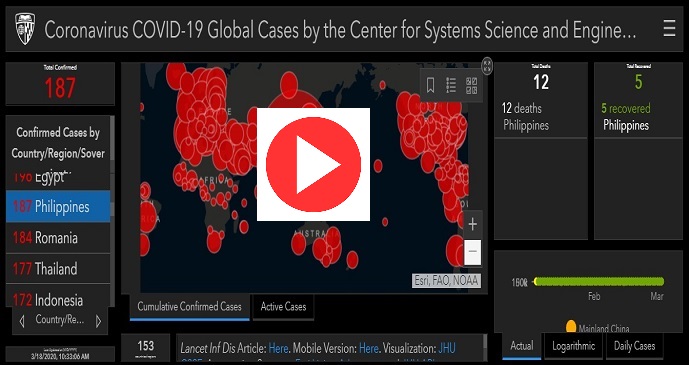
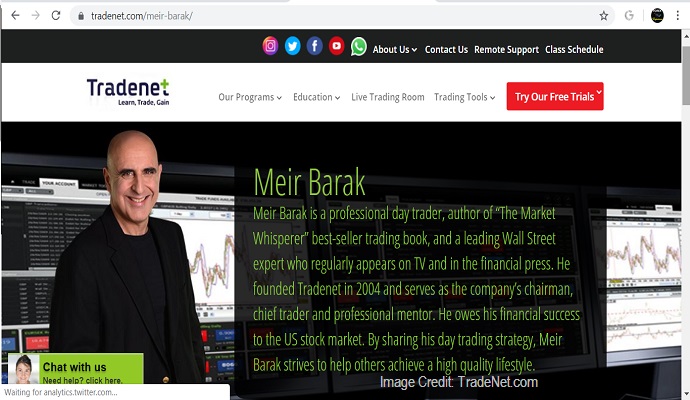

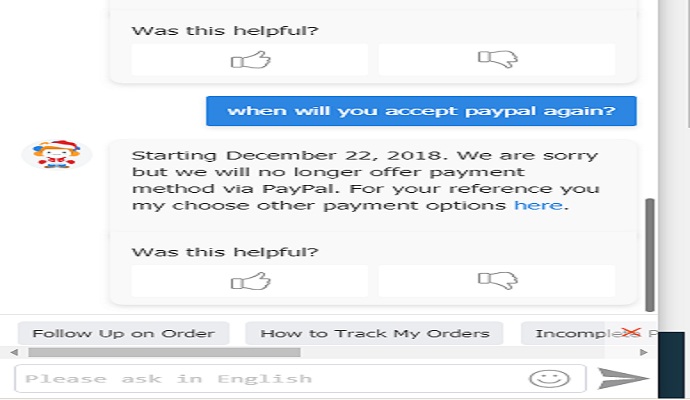

DISCLAIMER: The information provided on InvestmentTotal.com is for general informational purposes only. The content on this website is not intended to be, and should not be construed as, professional financial advice.