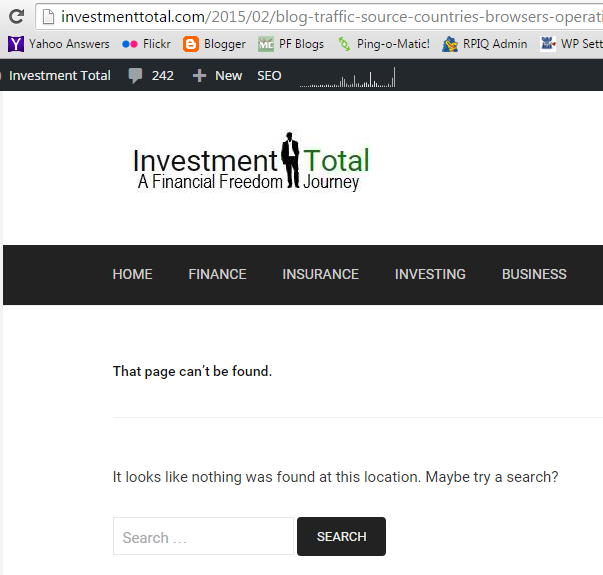
This short tutorial will guide you on how to maintain permalink in blogger to WordPress, a simple and basic guide from our WordPress customization help topics.
Yesterday we’ve just experience a complete and successful Blogger to WordPress migration. As the admin of InvestmentTotal.com, I am very happy because things now are flowing smoothly. Me and my friends should prioritize adding contents in this “not too” “personal finance” blog.
During migration process, it is imperative to install a plugin, I found a great plugin that works perfectly to let my old permalinks in Blogger maintain when I migrate my blog to WordPress.
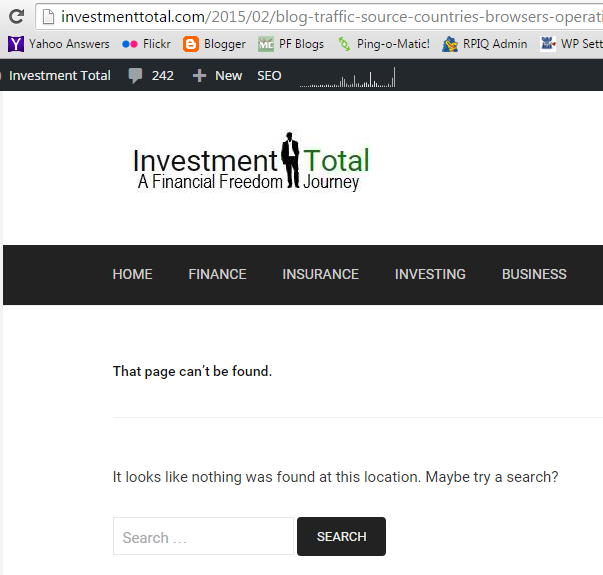
Useful Plugin to Maintain Permalink in Blogger to WordPress
I use a simple maintain permalink in blogger to WordPress plugin from JustInsomia.Org. Download the plugin, install, activate and use it. You can visit this page when downloading the plugin;
- http://justinsomnia.org/files/wp-maintain-blogger-permalinks-2.1.zip
When you migrated your Blogger blog (whether it has a custom domain name or in a sub domain like .blogspot), you will notice that your permalink look like this;
Title: How to Make My WordPress Blog Elegant but Loading Fast? (Resolved)
Old Blogger Permalink: http://www.example.com/2015/06/how-to-make-my-wordpress-blog-elegant.html
After Migration: http://www.example.com/2015/06/how-to-make-my-wordpress-blog-elegant-but-loading-fast-resolved.html
If this is the case, you need to maintain the old Blogger permalinks for all of your published post except in pages. If you did not use the old permalink, you and your blog will be in trouble especially if you have so many links around the web.
Case: Your blog will get more “page not found” stuff. Your visitors and readers might leave your blog immediately and remember your blog as a “not user-friendly blog”.
This is how it looks if your old blogger permalink didn’t match to your wordpress after migration.
Even though you will use a plugin, some of your old permalinks won’t work if you make a “back date” when you publish post in your blogger blog. Back dating means if you published today June 28, 2015 (your URL will look like this – http://www.example.com/2015/06/-sample-post-tile-goes-here.html). This will be the permalink URL, noticed of the date, they didn’t change even though you will back date it from the original date June 2015 to your preferred date December 2014.
Back Dating Issue on Blogger when Migrating to WordPress (Resolved)
To resolved that, log on to your blogger blog and check all the post. If something wen’t to “page not found”, though they have the same URL (Blogger and WordPress) you have to check and edit the date. This is how you do it.
Go to your WordPress dashboard, and press post > All Posts. And then, at the upper right part, there is a search box that you can use to find the exact Title of your post.
Find and search the post tile you want to edit in your WordPress dashboard.
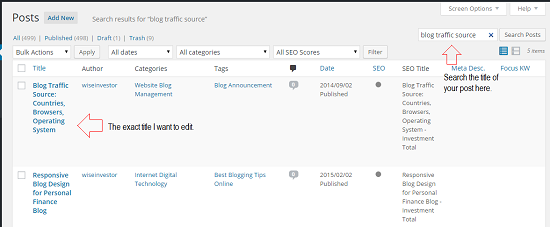
Next, all you need to do is to edit the permalink and your goal is to make sure that the link is the same from your blogger blog. Here’s what you should do. Press quick edit, and choose date.
In this example, a URL that has been found “nothing” is https://investmenttotal.com/2015/02/blog-traffic-source-countries-browsers-operating-system.html
Date: /2015/02/ or February 2015
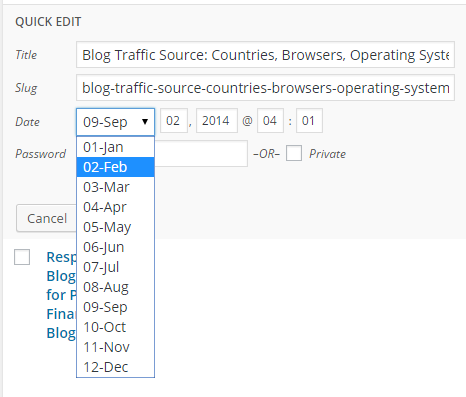
Editing post in WordPress in the Quick Edit section including permalink, categories and tags.
All you need to do is to make the date exact (I used 02-Feb 2015) in our example). Now, go to your blogger blog and visit the link in your old post. Keep finding URL “nothing found” and repeat the process until you keep all your permalinks clean and match with your old blogger blog.
As you have noticed, maintaining permalink in Blogger to WordPress is easy, just have the guts to do it. Note that the steps given above is only useful if you make a back dating from your previous post in blogger. However, if everything publish in order, just download and install the plugin and every permalinks of your blogger will work perfectly.
Word of Caution: There are many tutorials and customization tips for your WordPress blog that can be found on the internet. However, familiarize first the different functions in your dashboard, and then when you master already the dashboard, you can encode using .php, css or HTML.
It is hard to start at the beginning and you will only experience frustration if something goes wrong (malfunctions) in your blog or website because of wrong usage of a little piece of code.
I hope you liked this tutorial, please share i with your friends! Thank you for spending your time in InvestmentTotal.com – a personal finance blog that talks not just about money.




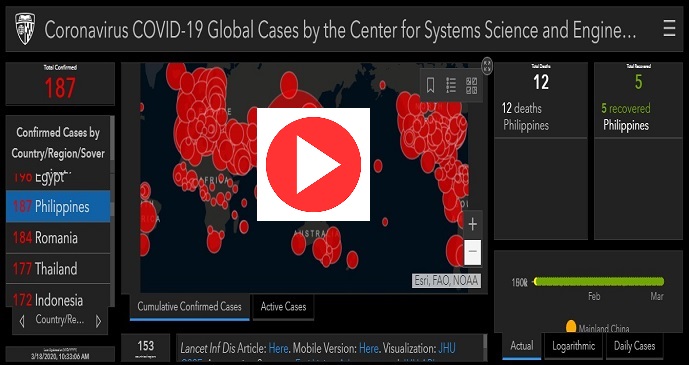
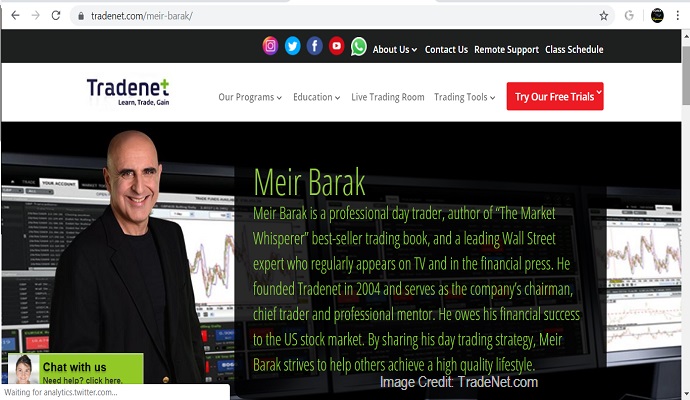

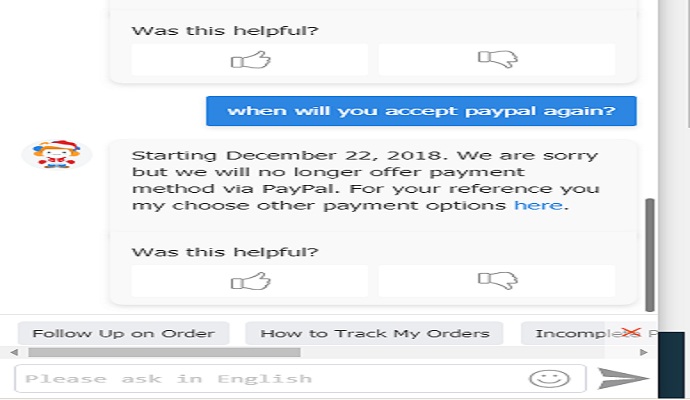

DISCLAIMER: The information provided on InvestmentTotal.com is for general informational purposes only. The content on this website is not intended to be, and should not be construed as, professional financial advice.