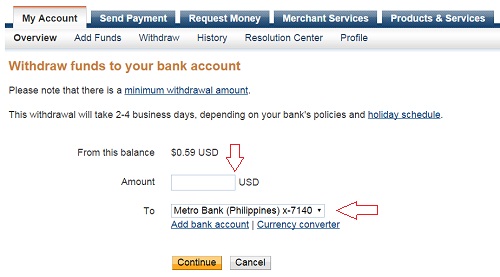
A reader asked; how to send money from PayPal to your bank account since I am now earning money online and I am getting paid via PayPal. I know many people especially beginners are curious on how to transfer money from bank to PayPal or vice versa.
You can use PayPal to transfer money between banks. All you need to do is to link all your bank accounts in your PayPal account. Once you linked all your bank accounts and card (credit card or debit card or even an ATM card), verified them. Once you verified those accounts and cards, you are allow to transfer PayPal funds using your accounts and card.
Maybe you want to transfer all your PayPal balance to bank account that’s why you wan to know how it’s done. I hope this simple guide will help you. Transferring PayPal to bank account will only take few steps.
How to Send Money from PayPal to Your Bank Account?
Step 1. Login to your PayPal account. Use your email and password to log in in your PayPal account. If you forget your password, just press “forget password”.
Step 2. Press “My Account”. It was shown at the upper part of PayPal homepage.
Step 3. Press “Withdraw”. Underneath the “My Account”. See the picture for more information about the link locations of “my account and withdraw”.
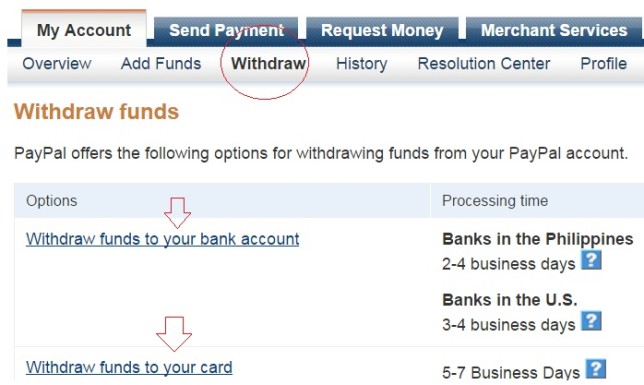
Step 4. Choose “Withdraw funds to your bank account” or “Withdraw funds to your card”.
Step 5. Type the amount of money you want to transfer. See Figure 1.2. Please note that there is a minimum amount you can withdraw. See the list of minimum withdrawal amounts;
PayPal Minimum Withdrawal Amounts
| Currency | Minimum | Currency | Minimum |
| U.S. Dollars | $10.00 USD | Australian Dollars | $15.00 AUD |
| British Pounds | £6.00 GBP | Canadian Dollars | $15.00 CAD |
| Czech Koruny | 240.00 CZK | Danish Kroner | 60.00 DKK |
| Euros | €10.00 EUR | Hong Kong Dollars | $80.00 HKD |
| Hungarian Forints | 2,100 HUF | Israeli New Shekels | ₪40.00 ILS |
| Japanese Yen | ¥251 JPY | Mexican Pesos | $110.00 MXN |
| New Taiwan Dollars | NT$330 TWD | New Zealand Dollars | $15.00 NZD |
| Norwegian Kroner | 65.00 NOK | Philippine Pesos | P500.00 PHP |
| Polish Zlotys | 30.00 PLN | Russian Rubles | 0.20 RUB |
| Singapore Dollars | $15.00 SGD | Swedish Kronor | 80.00 SEK |
| Swiss Francs | 13.00 CHF | Thai Baht | ฿360.00 THB |
Ways in Sending Money from PayPal to Your Bank Account
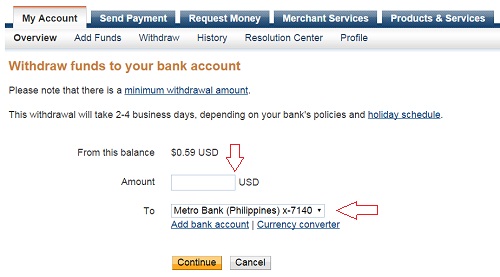
Step 6. Press continue until you complete the whole process of sending money from PayPal to your bank account. This will take few minutes. In my case, it only takes seconds since I am familiar with the process. Do not forget to check your funds. You need to check your transaction history if the process is successful.
Step 7. Confirm your transaction.
How to Know the Transaction History in PayPal Account?
Log on to your account. Press “history” and then press “Payment Sent” if you are looking for the funds that transferred out and press “Payment Received” if you are looking for the transaction about the payments or earnings from other PayPal account or from other companies.
Processing Time
The next question is “how long does it take to transfer money from PayPal to bank”? The processing time for transferring PayPal funds to your bank account is 2 to 4 business days (for other countries). If your bank is located in the US, the processing time is 3 to 4 business days. While withdrawing funds to your card is 5 to 7 business days.
When counting the business days or the processing time, do not include the holidays. Here is the list of PayPal payment holidays for the United States; New Year’s Day, Martin Luther King Jr. Day, Presidents’ Day, Memorial Day, Independence Day, Labor Day, Columbus Day, Veterans Day, Thanksgiving Day and Christmas Day.
Processing Fee
If your bank is in the US, transferring funds to your bank account is free of charge. If your bank is located in other countries, there will be a certain fee for a specific “funds”. For example, in the Philippines, if you are transferring PayPal funds amounting to P7,000 or approximately $150, it is free of charge. If you are transferring lower than P7,000, the processing fee is P50. If you are sending money from PayPal to your card, there will be a fee of P250.00 for other countries and if your card is from USA, there is no processing fee.
Now you know how to send money from PayPal to your bank account. Start getting paid on your online businesses or online jobs via PayPal. PayPal is easy and very safe to use. You just need to understand the process on how to receive funds, send funds and transferring funds from PayPal to your bank account or to other PayPal account.
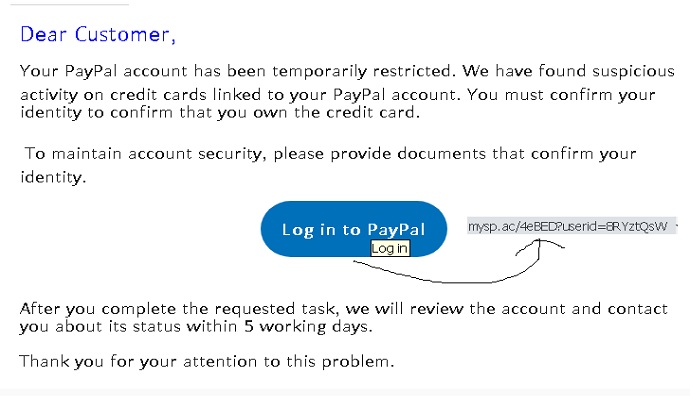
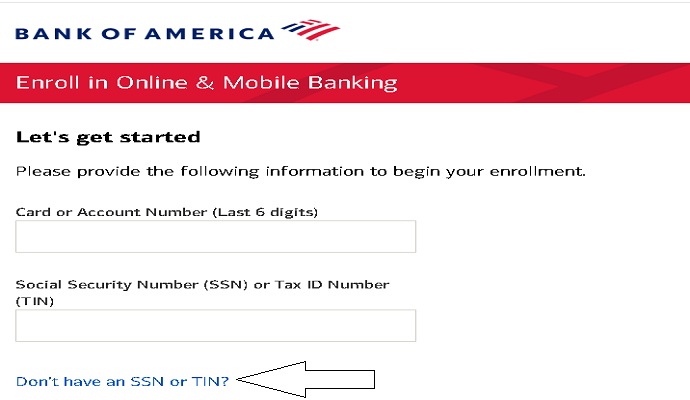



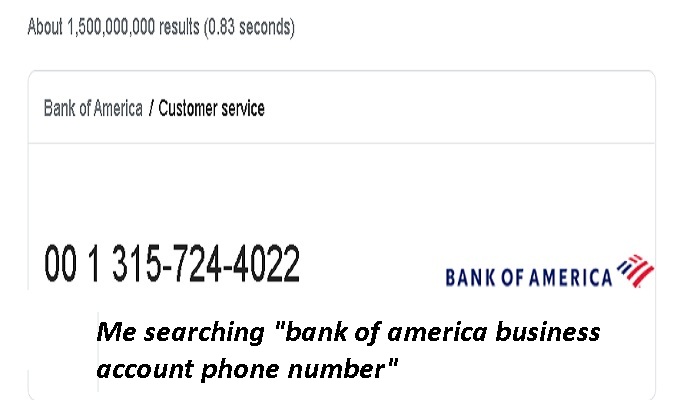
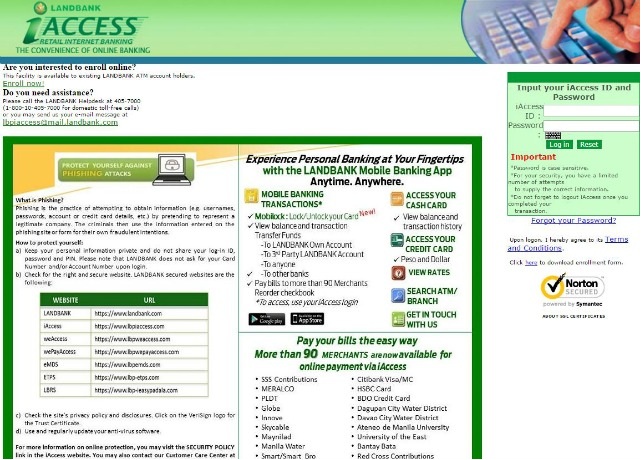

DISCLAIMER: The information provided on InvestmentTotal.com is for general informational purposes only. The content on this website is not intended to be, and should not be construed as, professional financial advice.