Every new AdSense publishers wants to know how to receive Google AdSense earnings payment. Receiving Google Adsense payment is easy. When you meet the $100 threshold, you will receive a notification about the details of your payment and how to get it. This is my second time I received money from Google AdSense program. As a blogger, it is a great experience to earn money with the program. You too can also receive AdSense earnings. Be consistent in posting useful articles in your blog .
How Much Does Google Adsense Pay
My First Google AdSense payment is amounting to $150 and my second earnings is amounting to $110. Although it was just a small amount, but, still, it’s money!
Things Needed when Receiving AdSense Payment
You should have any valid government identification numbers like passport, postal id, social security number, tax identification number, voters ID, professional license and a driver’s license. Just choose of those valid ID and bring them with you when you remit your earnings.
Picking Up Your Payment
Your payment is available for pick-up as soon as Google AdSense released your payment. You will receive a notification from your AdSense account dashboard. Google AdSense will give you an instructions on how to receive your payment according to your chosen payment options. If you choose Western Union, Check or wire transfer, there is a specific instructions that you can receive from the program whenever you are getting paid. That’s why it is necessary to set your payment settings before you meet the required $100 threshold.
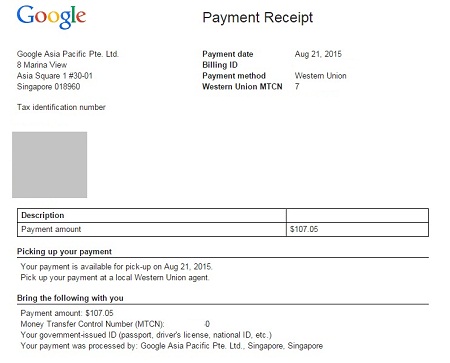
How to Receive Google AdSense Earnings Payment?
The guide below is an instructions on how to receive AdSense earnings via Western Union (for other details in getting paid through Check or Wire Transfer), take time to read guides in the official AdSense blog – Inside Adsense at www.AdSense.blogspot.com
Step 1. Login to your AdSense account dashboard.
Step 2. Read the payment notifications.
Step 3. Write or print the payment amount (exact figure), the MTCN or money transfer control number, your governmet-issued ID (passport, driver’s license, voter’s ID, postal ID, national Ids, etc.) and the exact name and address of the sender. In my case, since I am from Asia the name and address of sender is Google Asia Pacific Pte LTd., Singapore, Singapore
Step 4. Tell the Western Union staff if you want to convert the US dollars into your local currency. If you prefer to receive dollars rather than your local currency, it’s okay. Just look for Western Union branch with “dollar pay out” services.
Tips & Warnings in Receiving AdSense Payment
You need to bring valid IDs. If the teller/s ask you why Google send you money, answer them honestly, tell you’re a blogger. Watch out for the FOREX exchange, if the FOREX rates are high, there is no reason why you need to keep your dollars, in case if eventually the dollar exchange rates will fall down.
Let me know your thoughts, opinions, reactions on this guide on how to receive Google AdSense earnings payment. Use the comment box below and write your experience in getting paid with the AdSense program. Happy blogging!








DISCLAIMER: The information provided on InvestmentTotal.com is for general informational purposes only. The content on this website is not intended to be, and should not be construed as, professional financial advice.