
Looking for HostGator addon domain tutorials? Want to know how to add additional domains in your Hostgator? Planning to create another website or blog using your HostGator hosting packages? If you only have a hatchling plan in HostGator, you are not allowed to add additional domains. Maybe that’s the the reasons why you can’t make use of addon features of HostGator.
If you are using WordPress, it is easy to set a blog using HostGator and WordPress. The problem is when you want to create another blog or website using the same hosting packages. It will be easy if you have the Baby Plan because you can host several websites or blogs in this package.
How to Add Additional Domains in Your Hostgator WebHosting?
Many bloggers prefer to buy web hosting packages that can host different websites. This will save them a lot of money and it is easy to manage each websites.
Follow the step by step guide below. Do not forget to leave a comment afterwards.
HostGator Addon Domain Tutorials
Step 1. Login to your HostGator portal. Choose “Hosting” and under hosting, choose “domain” and then press “Add Domains”.

Step 2. Create HostGator Addon Domains. Fill up the form. New domain name, subdomain or FTP username and password.

For protection, you can generate password (a difficult to guess password).
After you successfully added your domain in your HostGator, it’s time to point your HostGator DNS to your domain name registrant. You can’t create a blog using your added domain unless you pointed your hostgator DNS into it.
Now you know how to add additional domains in your Hostgator, let me know if you have questions about this matter. Leave a comment below and share this page with your friends.
Get HostGator Web Hosting Package here.




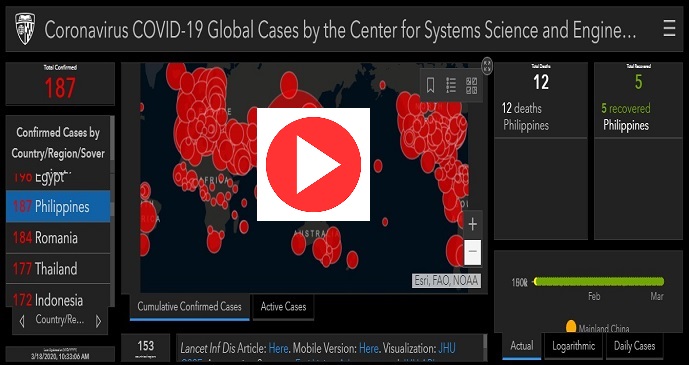
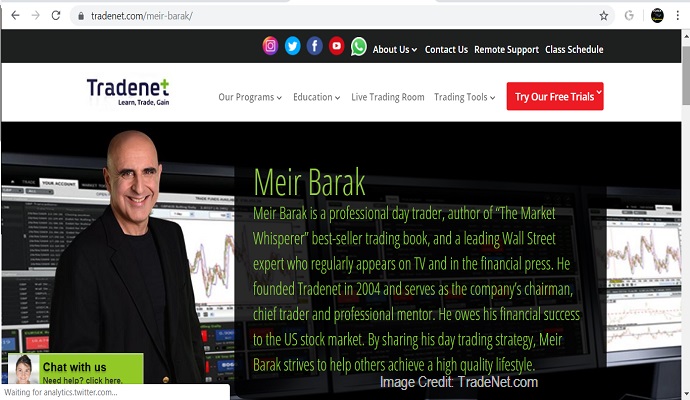

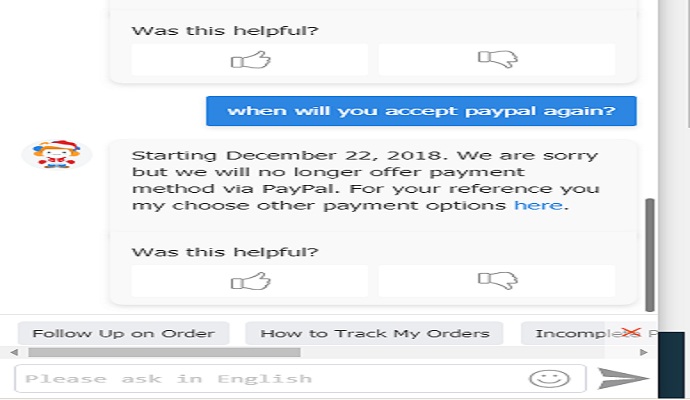

Hey guys! Looks like your links to us are broken. Just thought we would let you. Please link to use if you get a chance.
Hi, thanks for the comment and you have noticed a broken link. Here’s the link for HostGator –> https://investmenttotal.com/recommends/hostgator/