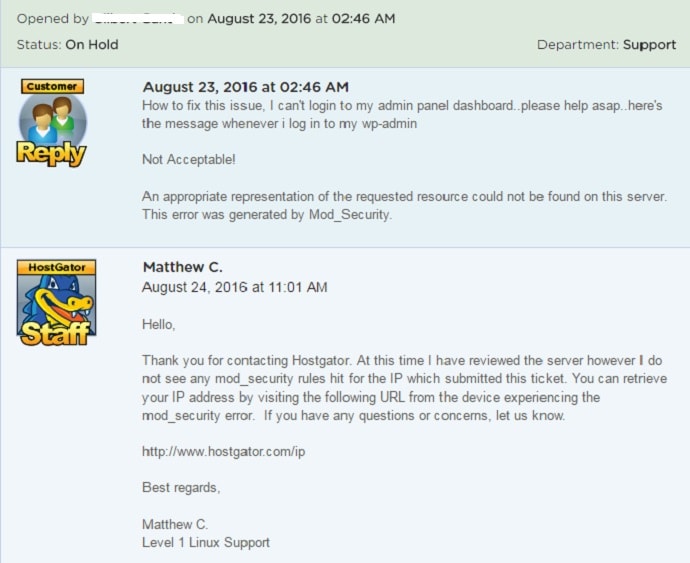
I am very aware that my site need full security. Have you ever experienced that whenever you logged in to your WordPress admin dashboard you’re always getting a message like this;
Not Acceptable!
An appropriate representation of the requested resource could not be found on this server. This error was generated by Mod_Security.
I opened a support ticket in HostGator on August 23, 2016 at 02:46 AM and Hostgator replied to my support ticket on August 24, 2016 at 11:01 AM.
Since I am using HostGator as my webhost, I prefer to ask the customer support about this matter and this is their answer.
HostGator Issue on Mod_Security for WordPress Admin Login (Resolved)
Me:
How to fix this issue, I can’t login to my admin panel dashboard..please help asap..here’s the message whenever i log in to my wp-admin
Not Acceptable!
An appropriate representation of the requested resource could not be found on this server. This error was generated by Mod_Security.
Matthew C.
August 24, 2016 at 11:01 AM
Hello, Thank you for contacting Hostgator. At this time I have reviewed the server however I do not see any mod_security rules hit for the IP which submitted this ticket. You can retrieve your IP address by visiting the following URL from the device experiencing the mod_security error. If you have any questions or concerns, let us know.
http://www.hostgator.com/ip
Best regards,
Matthew C.
Level 1 Linux Support
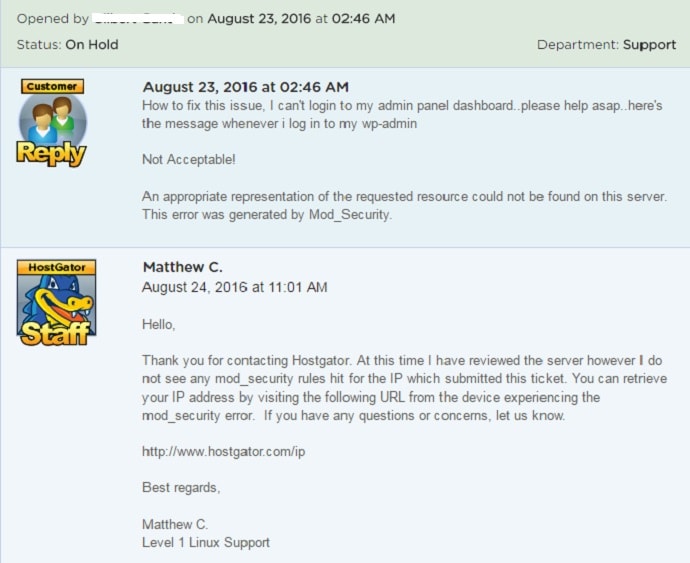
Conclusion
The real issue behind this error when I logged in to my WP Admin area is about IP. All you need to do is to clear your cookies, and your browsing history as well.
Although it’s just a minor issue, this experienced tested that HostGator is really giving a high quality service for their clients. Imagine getting a faster response for your site concerns. If you are not using HostGator for your web hosting, try it.
When I read other forums about WordPress security, this error is a sign that hackers and attackers are playing with your site. Fortunately, I have a plugins called Limit Login, WordFence. How did you resolved this issues? Write your experience below.








Any information you want to share about web application firewall modsecurity and firewall open source?
We edit our htaccess file. but the problem still occurs;
# BEGIN WordPress
RewriteEngine On
RewriteBase /blog/
RewriteCond %{REQUEST_FILENAME} !-f
RewriteCond %{REQUEST_FILENAME} !-d
RewriteRule . /blog/index.php [L]
SecFilterEngine Off
SecFilterScanPOST Off
# END WordPress