Want to know how to force Google index new blog post? Whether you are making a new blog post in WordPress, Blogger or any blogging platform, you can force Google to include your new blog page in its index as long as you have a Google webmaster tool account also known as the Google Search Console.
You can’t do the following guide if you don’t have a Google Search Console account and your website or blog is not yet verified. Verifying your blog in Google search console can only take few minutes especially when you are using WordPress and you installed SEO by Yoast plugin.
Assuming your blog or website’s status is verified in Google Search Console. All you need to do to force Google to index your new blog post is by using the “fetch as Google” in crawling section. For easy to follow step by step guide, see figure 1.1
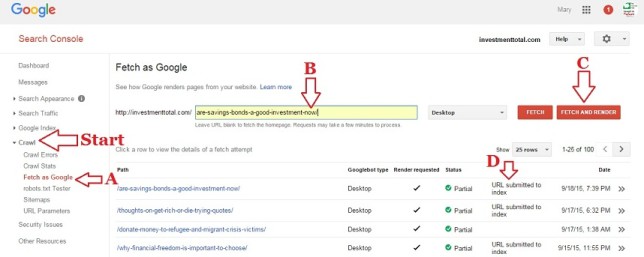
Force Google to Index New Blog Post
Step 1. Go to Google Webmaster Tool
Visit https://www.google.com/webmasters/tools/ and log in.
Step 2. Press the website or blog you want to manage.
Step 3. Press crawl.
From dashboard, messages, search appearance, search traffic Google index and crawl.
From crawl > Fetch as Google.
Step 3. Enter the link of new blog post.
When entering the link of your new blog post, make sure you remove the other parts of your URL since the domain name URL is already given.
Example: When I add new URL (commonly InvestmentTotal.com new blog post) I remove the domain name;
Added URL: https://investmenttotal.com/are-savings-bonds-a-good-investment-now/
Before I press the “Fetch and Render”, I will remove the domain name, so it will look like this;
Added URL: are-savings-bonds-a-good-investment-now/
Note: Just leave it blank if you want to fetch and render your homepage.
Step 4. Once your URL successfully added, press submit URL to index.
Step 5. Choose submit method.
You have two options, it’s either you will choose to crawl only the URL you submitted or crawl the URL and its direct links. See figure 1.2
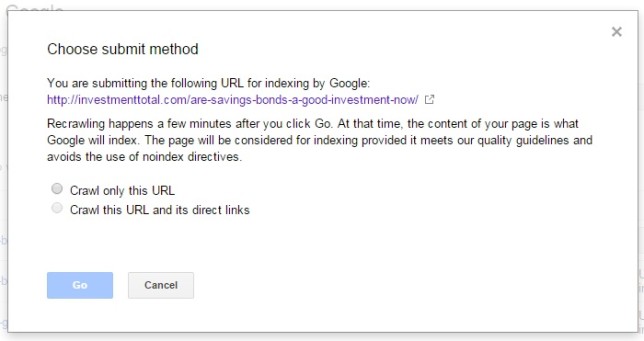
According to Google Search Console;
Recrawling happens a few minutes after you click Go. At that time, the content of your page is what Google will index, the page will be considered for indexing provided it meets our quality guidelines and avoids the use of noindex directives.
Verified if Your New Blog Post Already Indexed by Google
To check your new blog post whether it was already indexed by Google, copy your URL and paste it you Google search bar. If not, try to refresh your browser and search again. In my experience, it takes not more than one minute to see my new page indexed.
If this method doesn’t work, bookmark your new blog post. Do off-page optimization, create backlinks with your new blog post or page.
Tips & Warnings in Indexing You New Blog Post
Before you will use the “fetch and render” Google Search Console, make sure that your robots.txt was properly created. Familiarize the indexing system of your blog robots.txt. Following this instructions is very easy. From time to time, analyze your indexed status of your blog.
You can force Google to index your tags, categories, new blog post, date archives, author archives if you want to.
Let me know your opinions and reactions on this tutorial. Leave a comment below and do not forget to share this page with your friends.




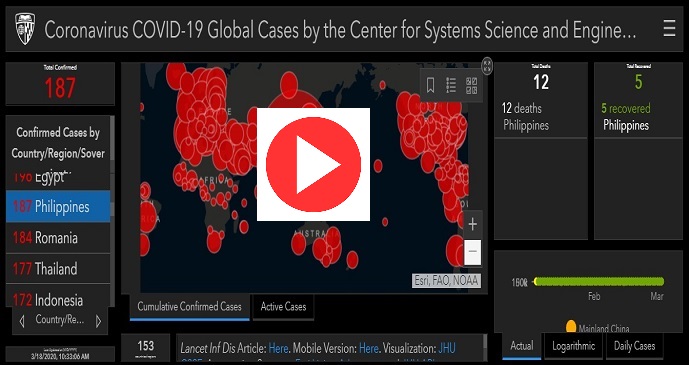
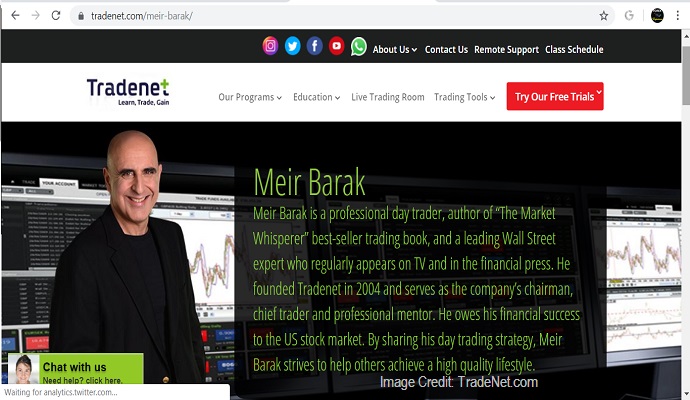

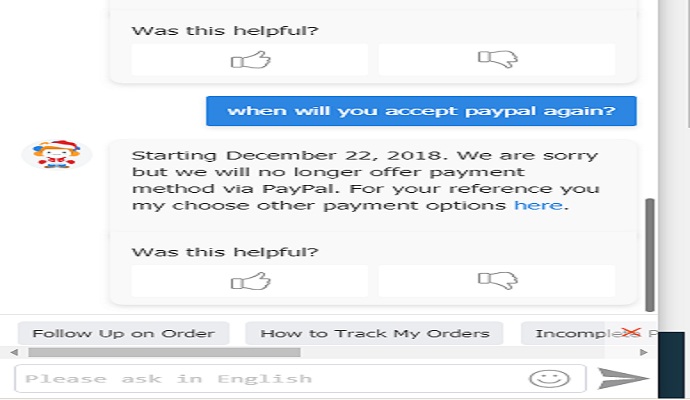

DISCLAIMER: The information provided on InvestmentTotal.com is for general informational purposes only. The content on this website is not intended to be, and should not be construed as, professional financial advice.