Know how to ban or block email addresses in Yahoo mail so that you can never receive unnecessary email messages from specific senders. Blocking email address can help you clean your Yahoo mail. It also the best way how to just receive email messages from important people or accounts.
Imagine if you always receive promotional stuffs related to viagra, online pharmacy, sweepstakes and lotto winning notifications, casino related email messages and other unwanted email messages. The solution to get rid of these type of email messages is to block the senders.
Even if you delete email messages, the sender can still send you unwanted emails. Ban the email addresses so that you can never receive any messages from scammers or spammers.
How to Ban Email Address in Yahoo Mail
Step 1. Get the email address if the senders. Simply read emails in your inbox or spam folders. Get the email address by pointing your mouse to the name of the sender, and then highlight the email address and copy it.
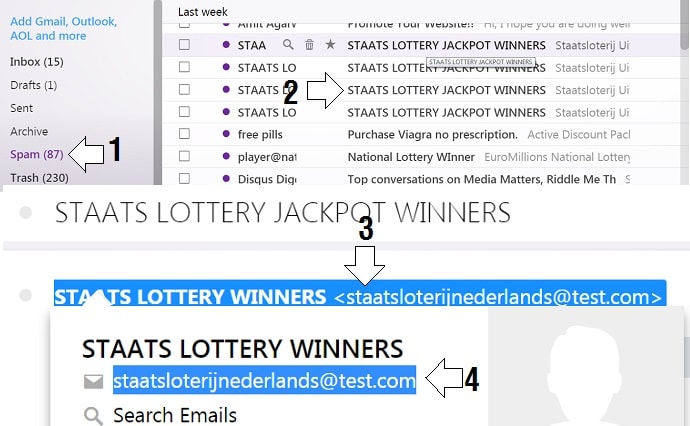
Step 2. Go to Yahoo mail settings and select Banned Addresses. Simply point your mouse in a gear icon right after your profile name. And then click “settings”. Under settings, click “Banned Addresses”.
Step 3. Paste the email address you copied in “step 1”. To block or banned the email address, click “Ban”. To remove email address from getting banned or blocked, select email address and click “Remove”.
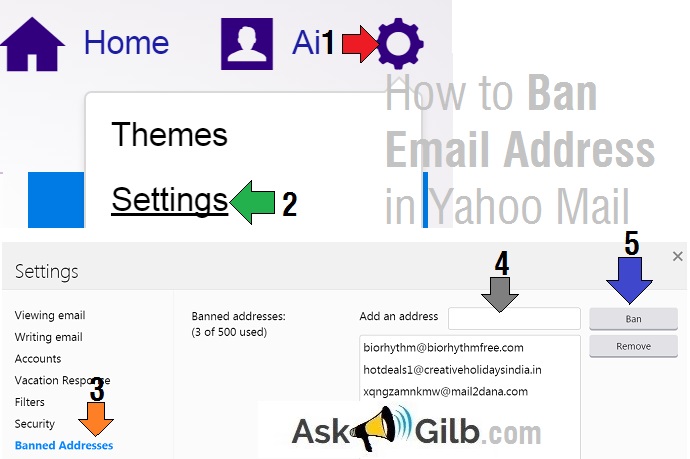
Tips and Warnings
- Double check the senders email addresses before you decide to block them.
- It is recommended to move important email messages to another folder aside from inbox and spam folders.
- When you receive unwanted emails related to viagra, online pharmacy, student grant scams, investment scams, business partnership scams, email phishing, lottery winning notifications and even casino related email messages, immediately ban the sender’s email addresses.
- Do not block email messages if you think the sender has something to do with your business, studies or personal interests.




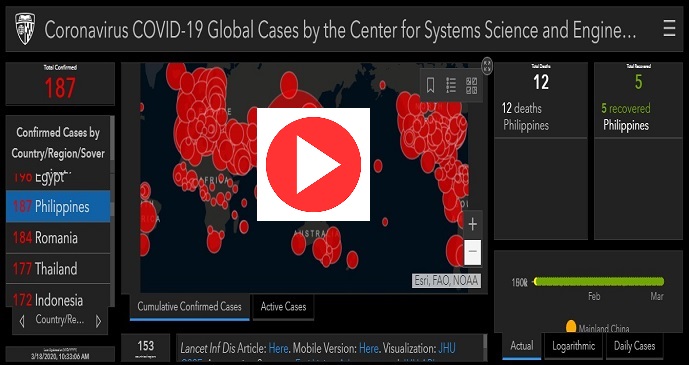
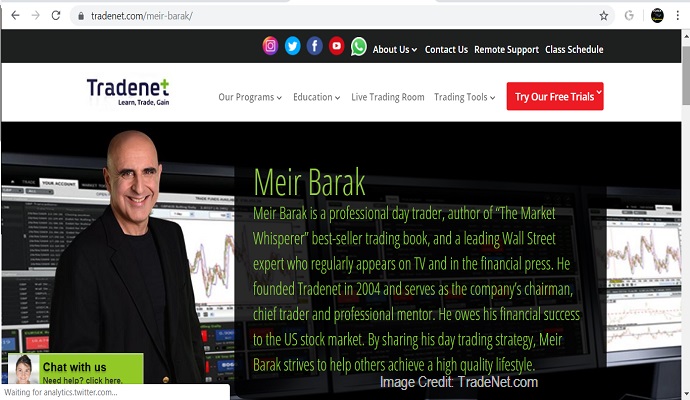

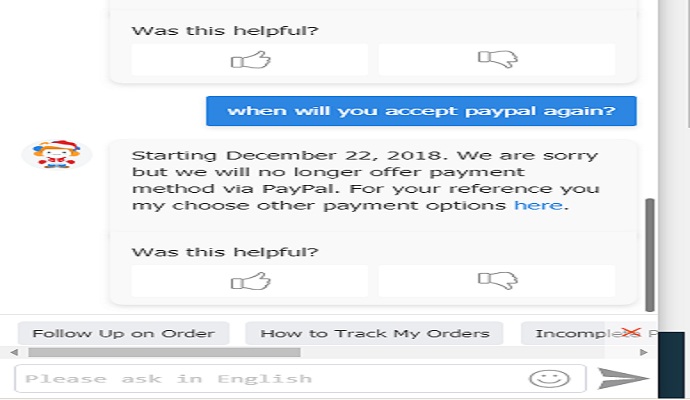

DISCLAIMER: The information provided on InvestmentTotal.com is for general informational purposes only. The content on this website is not intended to be, and should not be construed as, professional financial advice.